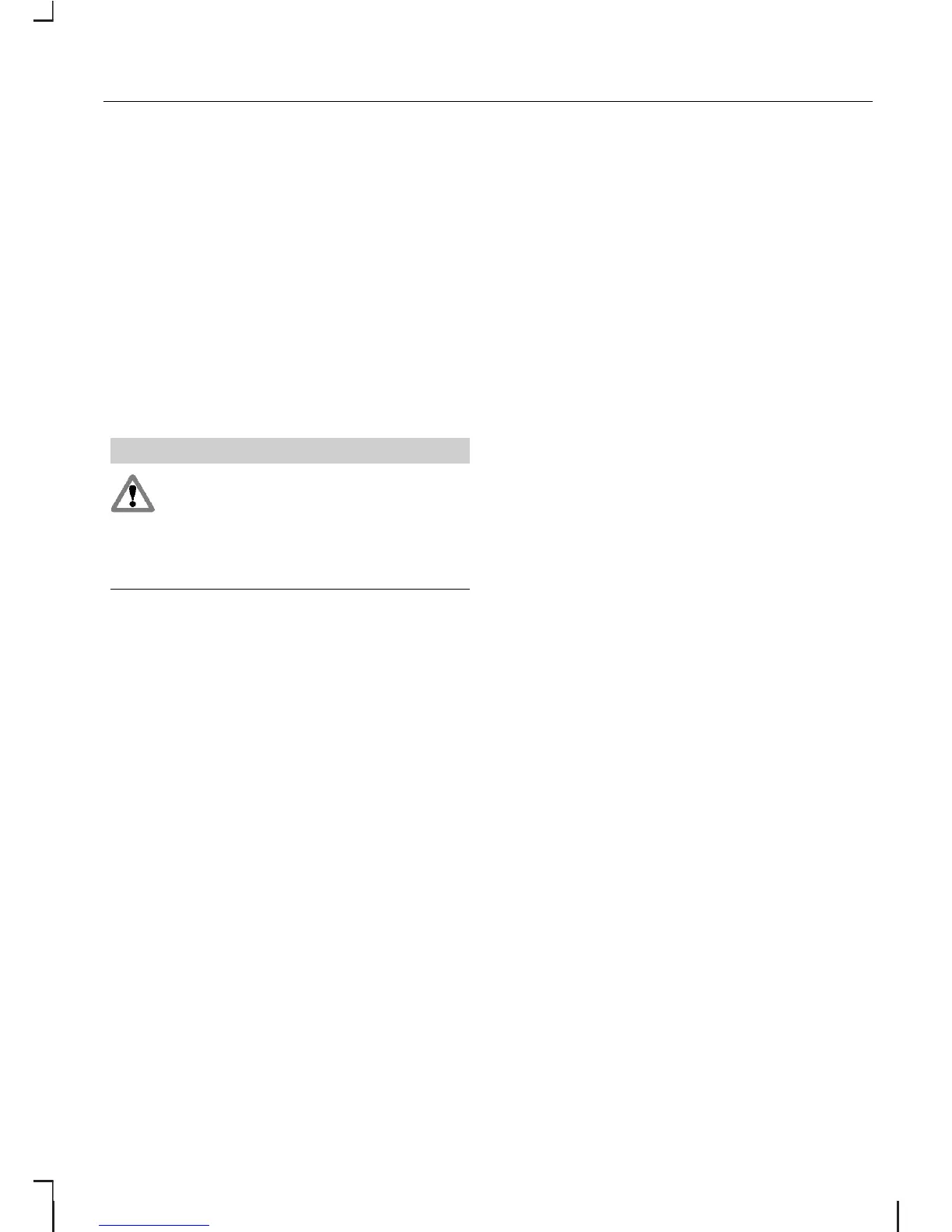Once an active route is underway,
guidance will be given by on-screen
information and voice prompts.
Whichever audio source you wish to
leave the unit in, basic turn by turn
and distance information will remain
on the screen in the form of a graphic
inset. You do not need to leave the
unit on the main navigation screen
when you are navigating a route.
Slightly more detailed information on
your route may be available via the
main navigation screen if required.
WARNING
Do not rely on the screen
prompts when navigating.
Always listen to the navigation voice
and take care not be distracted from
the road ahead.
The navigation inset screen will
display the distance to the next turn
and the direction of travel to be
taken, when you select any audio
source, provided that route guidance
has been started.
27
Navigation system