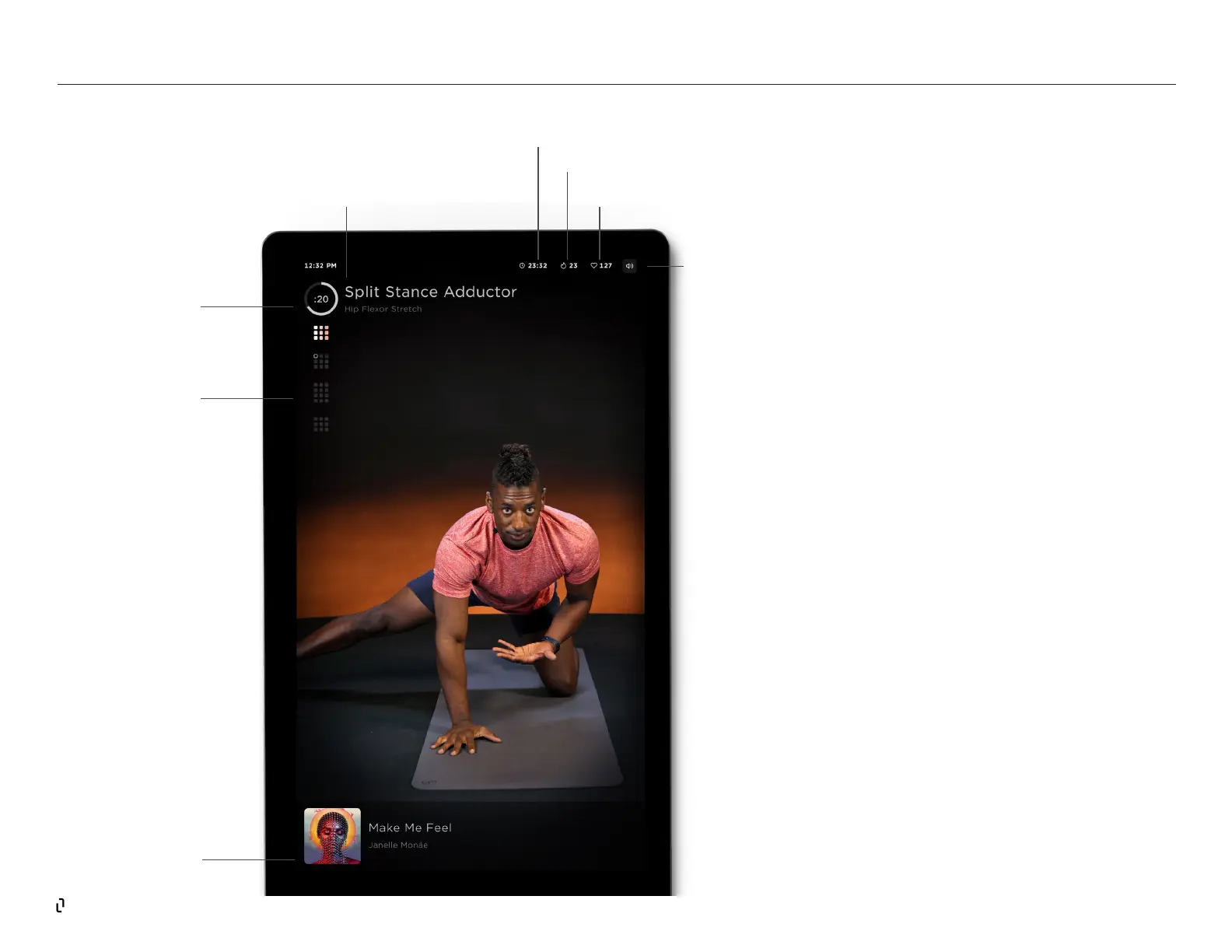12
REP
COUNTER
WORKOUT
BLOCKS
MUSIC INFO
BAR
VOLUME
CONTROL FOR
MUSIC AND
TRAINER
WEIGHT MOVED
CALORIES BURNED
MOVEMENT
NAME HEART RATE
THE CLASS SCREEN
Your FORME Studio features a menu bar (like your
smartphone) at the top of the screen. This bar
contains a clock, the settings button, the total time
remaining in the current class, a calorie counter, and
your current heart rate.
Depending on the class you’re taking, you may also
see a countdown clock for the current exercise in the
upper left of your screen, along with the current
exercise name and the one coming up next. The
blocks just below the countdown clock track your
sets as you work through the class.
Some classes, like yoga and dance, do not have
timed exercises or sets, so you won’t see the
countdown clock or blocks during those classes.
Each time a new song begins during a class, the title
and artist will appear in the bottom left corner. Tap
the speaker icon in the upper right corner of the
menu bar to adjust the music and trainer
volume independently.
STUDIO | The Screen