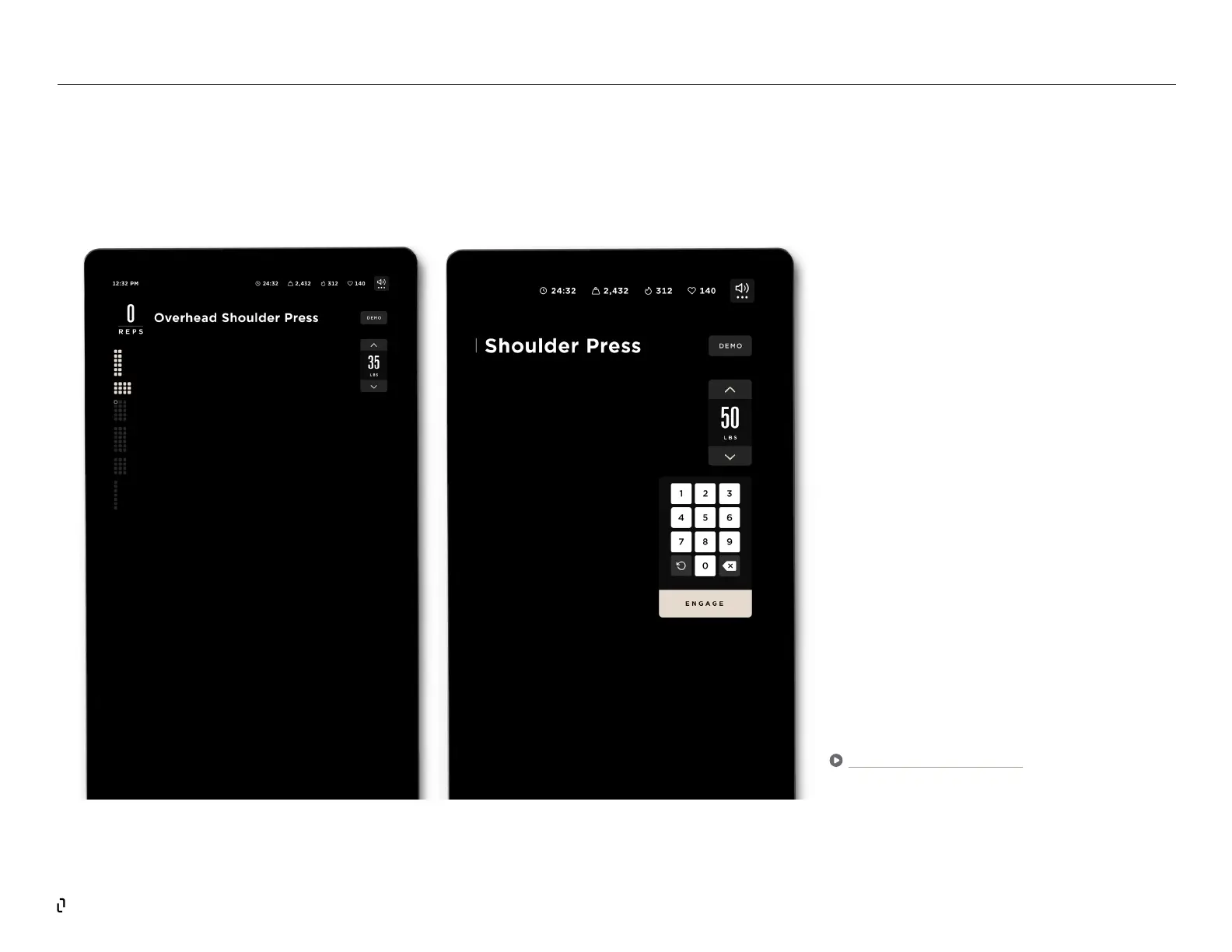30
SETTING RESISTANCE
Anytime you’re in a workout that uses the
Studio Lift arms, you’ll see the resistance
control on the screen. Currently, you can set a
maximum resistance of 50 lbs per arm and a
minimum resistance of 5 lbs.
You can adjust resistance one of two ways: Tap on
the up or down arrows to make 1 pound
adjustments or access a keypad by tapping the
number in the center of the resistance control.
Micro adjustments with the arrows can be
performed while the cables are extended or
retracted, and the resistance will update
immediately. To make larger adjustments, use the
keypad while the cable is fully retracted. After
tapping Engage, you’ll feel the new
resistance the next time you pull the cables.
Video: Setting Resistance
STUDIO LIFT | The Screen