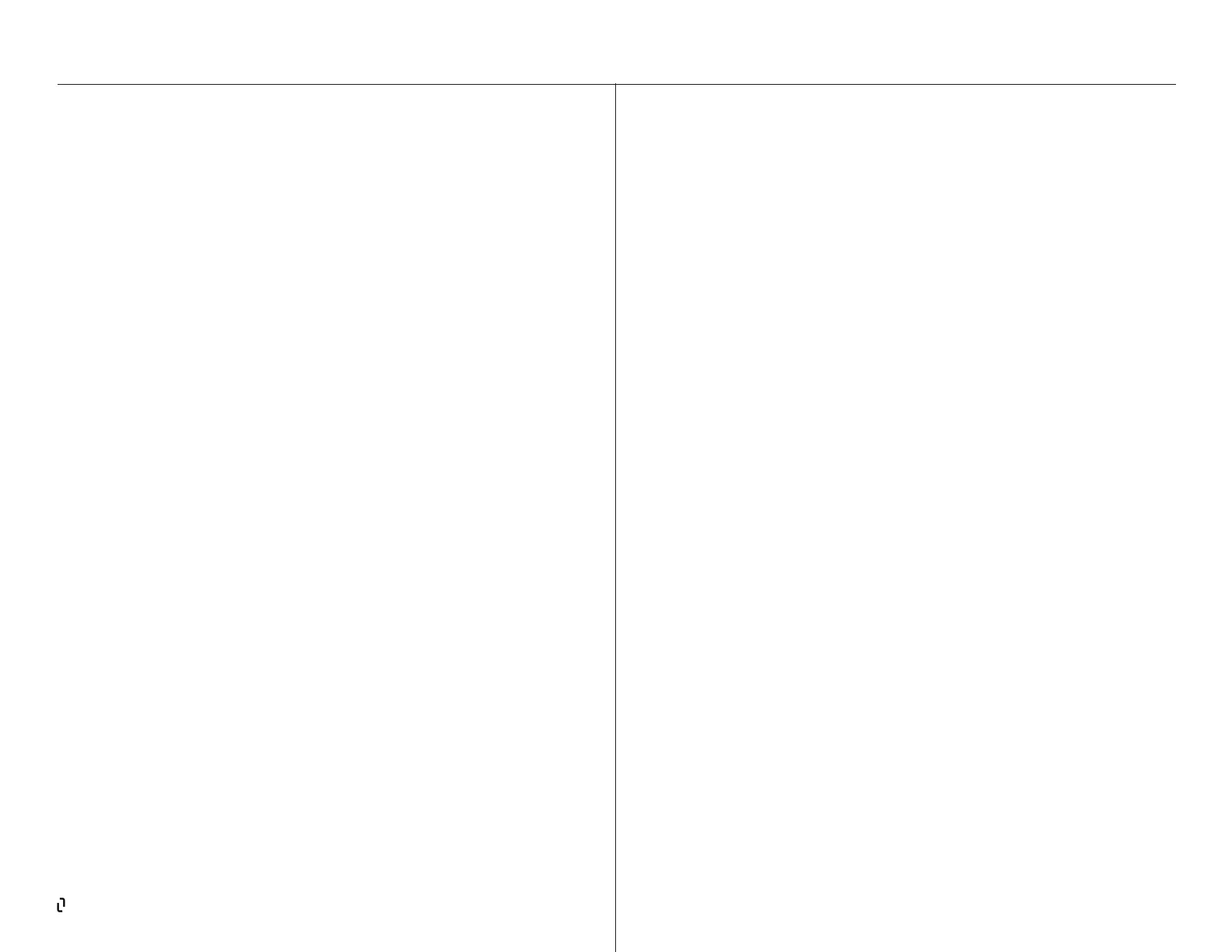2
SAFETY INFORMATION + NOTICES
FCC COMPLIANCE
• FCC Warning
• FCC Radiation Exposure Statement
IMPORTANT SAFETY INTRUCTIONS
SAVE THESE INSTRUCTIONS
INSTALLATION SAFETY
BATTERIES
GROUNDING INSTRUCTIONS
PRIOR TO USE
• Medical Warnings
• Maintenance and Routine Inspection
• Minors
• Illness and Disability
STUDIO
PRODUCT SPECIFICATIONS
• Studio
GETTING STARTED
• Membership Set Up
• Powering On + O
• Connecting to Wi-Fi or Etherne
• Signing In
• Pairing Bluetooth To Headphones
• Pairing Bluetooth to Heart Rate Monitor
THE SCREEN
• Get to Know Your Studio
• The Class Screen
ACCESSORY PARTS
• What’s Included
• Barre Accessory
STUDIO LIFT
PRODUCT SPECIFICATIONS
• Studio Lift
• Adjustments and Restrictions
AFTER USE
• Cleaning
• Updates
• Sleep
• Powering Down
ACCESSORY PARTS
• Barre Accessory +
• What’s Included
USING THE STUDIO LIFT
• Instructions and Metrics
• General Safety Tips
• Turning your Studio Lift on and o
• Unstowing Arms
• Stowing Arms
• Adjusting Height
• Adjusting Hug
• Adjustment Prompts
• Attaching and Detaching Accessories
THE SCREEN
• Workout Screen
• Setting Resistance
• Using the Passcode Feature
TERMS OF USE
• 30-Day Return Policy
• 1-Year Warranty
• Additional Coverage
• How to Obtain Warranty Service
• Terms of Use
• Member Support
03
05
06
07
11
13
15
16
18
19
22
29
33
STUDIO + LIFT | Table of Contents