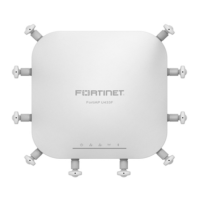Table of Contentsii
AP832 Mounting . . . . . . . . . . . . . . . . . . . . . . . . . . . . . . . . .11
Horizontally on a Shelf. . . . . . . . . . . . . . . . . . . . . . . . . . . . . . . . . . . . . . . . 11
Vertically on a Wall . . . . . . . . . . . . . . . . . . . . . . . . . . . . . . . . . . . . . . . . . . 12
Installation . . . . . . . . . . . . . . . . . . . . . . . . . . . . . . . . . . . . . . . . 12
Removal. . . . . . . . . . . . . . . . . . . . . . . . . . . . . . . . . . . . . . . . . . 16
Box Mount . . . . . . . . . . . . . . . . . . . . . . . . . . . . . . . . . . . . . . . . . . . . . . . . . 16
Below a Standard Suspended Ceiling . . . . . . . . . . . . . . . . . . . . . . . . . . . . 17
AP Installation over Standard 9/16” or 15/16” T-Bar . . . . . . . . 18
AP Removal from Standard 9/16” or 15/16” T-Bar. . . . . . . . . . 19
AP Installation over Interlude & Silhouette T-Bars. . . . . . . . . . 20
AP Removal from Interlude & Silhouette T-Bar . . . . . . . . . . . . 23
Above a Standard Suspended Ceiling. . . . . . . . . . . . . . . . . . . . . . . . . . . . 23
LED Lights. . . . . . . . . . . . . . . . . . . . . . . . . . . . . . . . . . . . . . . . . . 25
LED Activity and Meaning . . . . . . . . . . . . . . . . . . . . . . . . . . . . . . . . . . . . . 27
Changing LED Appearance. . . . . . . . . . . . . . . . . . . . . . . . . . . . . . . . . . . . 27
Next Steps. . . . . . . . . . . . . . . . . . . . . . . . . . . . . . . . . . . . . . . . . . 28
Approved Antennas. . . . . . . . . . . . . . . . . . . . . . . . . . . . . . .29
Regulatory Information........................................................31
Regulatory Specifications . . . . . . . . . . . . . . . . . . . . . . . . . . . . . . 32
Declaration of Conformity, Federal Communication Commission 32
Manufacturer Information. . . . . . . . . . . . . . . . . . . . . . . . . . . . . . . . . . . . . . 32
Declaration of Conformity . . . . . . . . . . . . . . . . . . . . . . . . . . . . . . . . . . . . . 33
Declaration of Conformity, Industry Canada . . . . . . . . . . . . . . . . 34
Manufacturer Information. . . . . . . . . . . . . . . . . . . . . . . . . . . . . . . . . . . . . . 34
