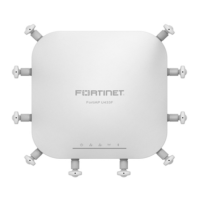19
3.
Position the AP up to the T-Bar at an angle and depress slightly to disengage T-Bar locks.
4. Twist the AP clockwise to engage T-Bar locks. There should be 2 audible clicks.
5. Verify that the AP comes online.
AP Removal from Standard 9/16” or 15/16” T-Bar
1. To remove the AP from ceiling, release the locking mechanism by pressing tab up,
towards the ceiling and slide the AP from right to left until it releases.
