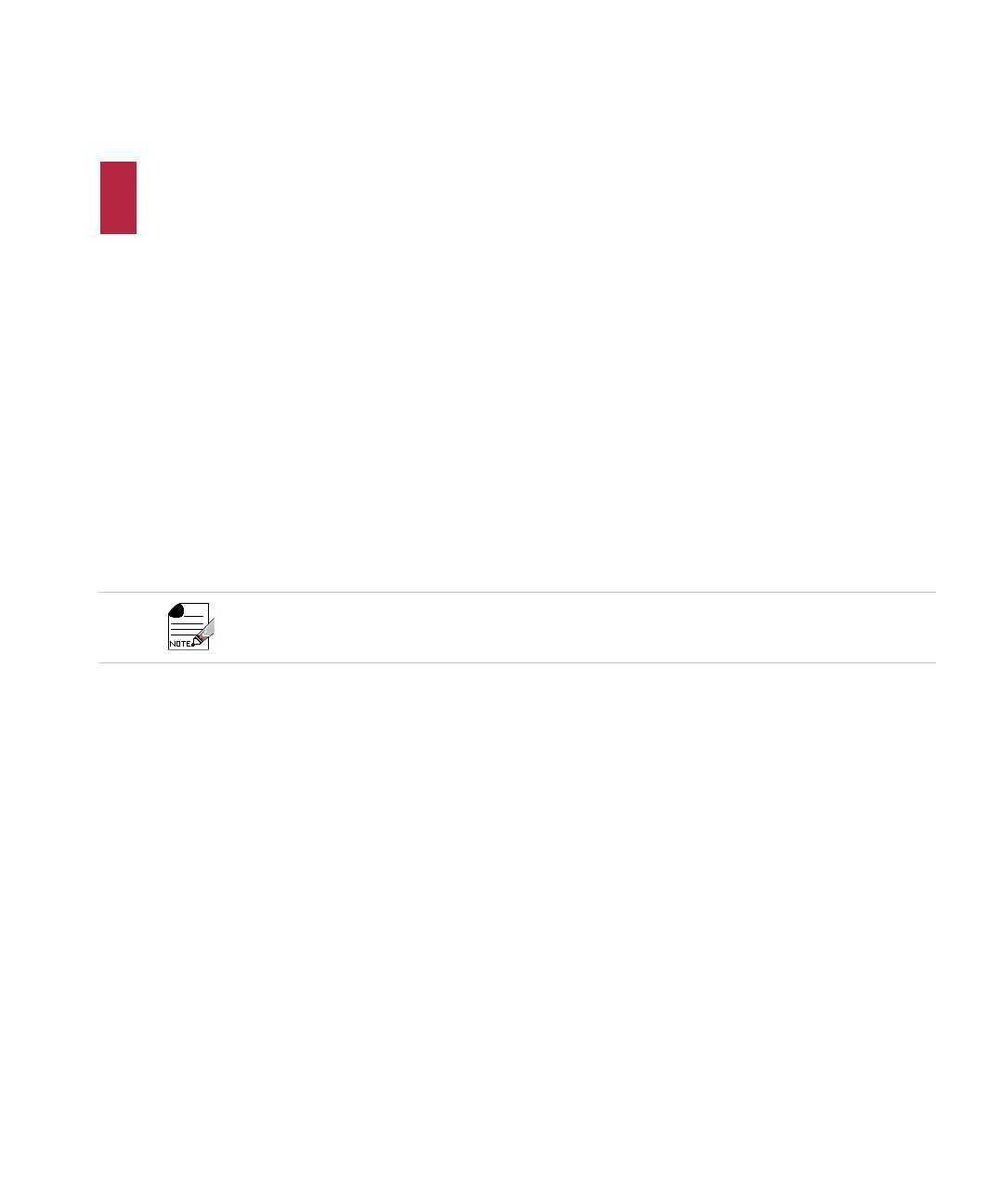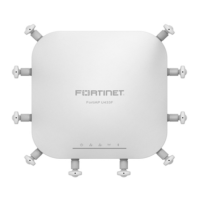11
4 AP832 Mounting
AP832 ships with several different mounting bracket components that allow for a variety of
mounting options. You can mount an AP832 in any of the following ways:
You can mount an AP832 in any of the following ways:
• “Horizontally on a Shelf” on page 11
• “Vertically on a Wall” on page 12
• “Box Mount” on page 16
• “Below a Standard Suspended Ceiling” on page 17
• “Above a Standard Suspended Ceiling” on page 23
Horizontally on a Shelf
When mounting an AP832 horizontally, place it on the desired surface and connect the power
and network cables (G1 Ethernet Port is also used a PoE input). Optional stands (MNT-FEET-
SET-X5) can be applied underneath to raise AP832 for additional cabling space.
Read and follow the regulatory instructions in Appendix A before installing and operating AP832.