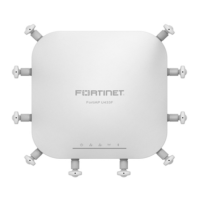22
3.
Install the optional accessory "MNT-SCRMKIT-04" to T-Bar. This is accomplished by
loosening the two clamp screws, positioning the clamps over the T-Bar and re-tightening
the screws until secure.
4. Position the AP with the adapter plate installed, up to the T-Bar with the "MNT-SCRMKIT-
04" installed, at an angle. Be sure that the locating pin on the "MNT-SCRMKIT-04" is posi-
tioned in the indent on the adapter. Depress slightly to disengage T-Bar locks.
5. Twist the AP clockwise to engage T-Bar locks. There should be 2 audible clicks.
