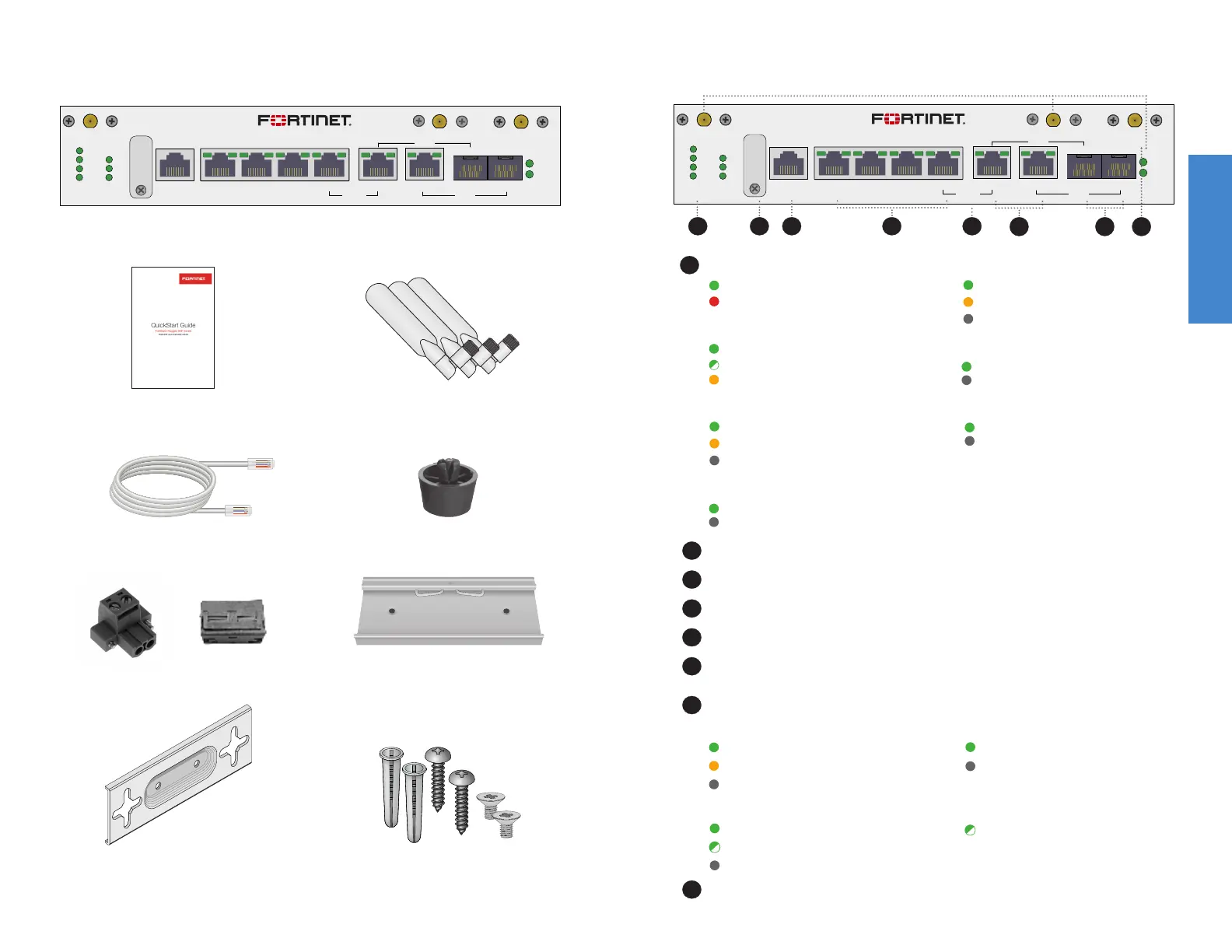98
BYPASS
STATUS
HA
LTE
DIV MAINGPS
SIM1
SIM2
POWER
FortiGate Rugged 60F 3G4G
CONSOLE 1 2
SFP1
Shared
Shared
SFP1
SFP2
SFP2WAN1
BYPASS
WAN2
3 4
1x QuickStart Guide
3x Antennae
4x Extended Rubber Feet
BYPASS
STATUS
HA
LTE
DIV MAINGPS
SIM1
SIM2
POWER
FortiGate Rugged 60F 3G4G
CONSOLE 1 2
SFP1
Shared
Shared
SFP1
SFP2
SFP2WAN1
BYPASS
WAN2
3 4
FortiGate Rugged 60F 3G4G
Box Includes - FGR-60F-3G4G
Front - FGR-60F-3G4G
1x CAT5e Ethernet Cable
Wall Mount & Bracket Scews
(1 set of Bracket Screws for the DIN or Wall Bracket)
1x Wall Mount Bracket
2x DC Power Connectors,
2x Ferrite Cores
1x DIN Rail Bracket
3
4
1
2
2
3
4
1
Console (RJ-45) CLI management computer connection
Ethernet Ports 1 to 4 (RJ-45) 1 Gbps Ethernet connections
5
6 7 8
USB (USB A) USB 2.0 server port
BYPASS
POWER
SIM1
SIM2
STATUS
HA
LTE
Green: PHY mode
Green: Device is on
Green: SIM1 is detected
Green: SIM2 is detected
Green: Operating normally
Green: HA enabled (normal)
Green: 4G service is on
Red: Bypass mode
Off: Device is off
Off: SIM1 is not detected
Off: SIM2 is not detected
Amber: Device error
Amber: HA enabled (failover)
Amber: 3G service is on
Off: HA disabled
Off: 3G/4G service is off
Flashing Green: Device startup
5
6
7
8
Shared WAN1 & WAN2 Ports (RJ-45) 1 Gbps Ethernet connections
Shared SFP1 & SFP2 Ports (SFP) 1 Gbps Ethernet connections
LAN/WAN Bypass (RJ-45) 1 Gbps Ethernet connections
Ethernet & WAN Link/Act
Green: Connected
Flashing Green: Data activity
Off: No link established
Ethernet & WAN Speed
Green: Connected at 1000Mbps
Amber: Connected at 100Mbps
Off: 10Mbpps or no link established
Green: Connected at 1000Mbps
Off: No link established
Flashing Green: 1000Mbps activity
SFP Speed
SFP Activity
NOTE: WAN1/WAN2 and SFP1/SFP2 are shared interfaces
Antenna Connection (3x SMA) WWAN antenna connections
FGR-60F-3G4G
