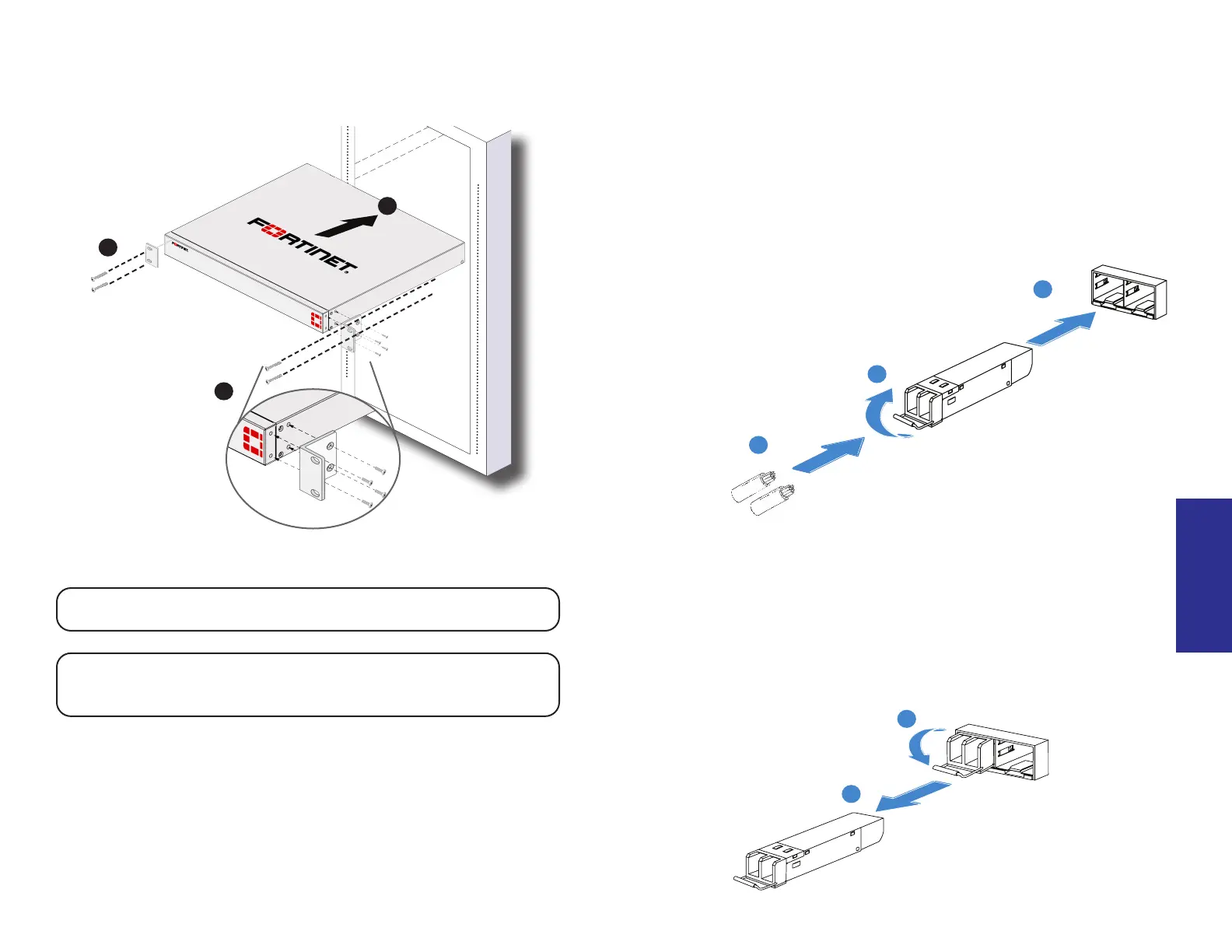18 19
Rack Mount (FS-108F-POE and FS-108F-FPOE only)
Note: The recommended clearance is 1.5 inches above and below the device.
Caution: To avoid personal injury or damage to the device, it is recommended
that two or more people mount the device on a rack.
1
2
3
Rack mount brackets may vary as shown above
1Gbps SFP Transceivers
To install 1G SFP transceivers:
1. Slide the 1G SFP into the cage socket until it clicks into place
2. Lift the latch to lock the 1G SFP
3. Connect the fiber optic cabling to the 1G SFP
Tx
Rx
Cage Socket
Cage Socket
Latch
Fiber Optic Cabling
1G SFP
1
1
2
3
2
To remove the 1G SFP transceivers:
1. Lower the latch to unlock the 1G SFP
2. Carefully pull the 1G SFP out of the cage socket
Installation
