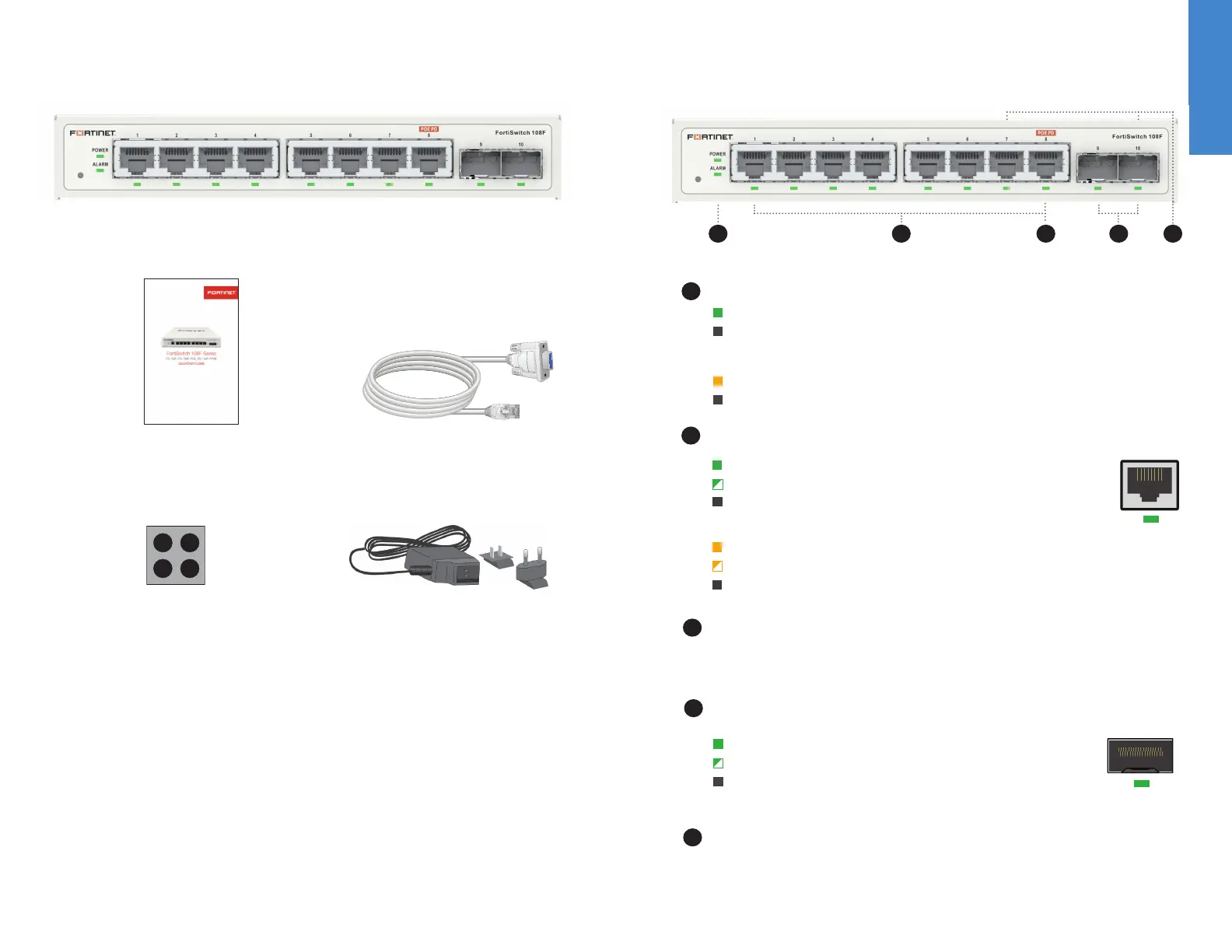4 5
FortiSwitch 108F
Console Cable
(DB9 to RJ45)
4x Rubber Feet
QuickStart Guide
Contents - FS-108F
12V DC / 1A Power Adapter
with US/EU Plugs
FS-108F
4 51 2
2
3
3
Front Panel - FS-108F
4
POWER
ALARM
Ports 1 to 8 (RJ45) GE network connections
Port 8 PoE (RJ-45) GE with PoE PD support, 802.3af/at compliant
NOTE: The supplied 12VDC power adapter can be used or a PoE
PSE device to power the FS-108F
Ports 9 to 10 (SFP) 1Gbps SFP connections
1
Act/
Link
Act/
Link
Act/
Link
Green: Power is on
Off: Power is off
Amber: Fault detected
Off: No fault detected
Green: Connected
Flashing Green: Transmitting & receiving data
Off: No link established
Link/Act
Link/Act
RJ45
SFP
5
FortiLink Ports 7 to 10 (RJ45 & SFP) FortiLink interface connections
Green: Connected at 1Gbps
Flashing Green: Transmitting & receiving data at 1Gbps
Off: No Gbps link established
Amber: Connected at 100Mbps
Flashing Amber: Transmitting & receiving data at 100Mbps
Off: No 100Mbps link established
