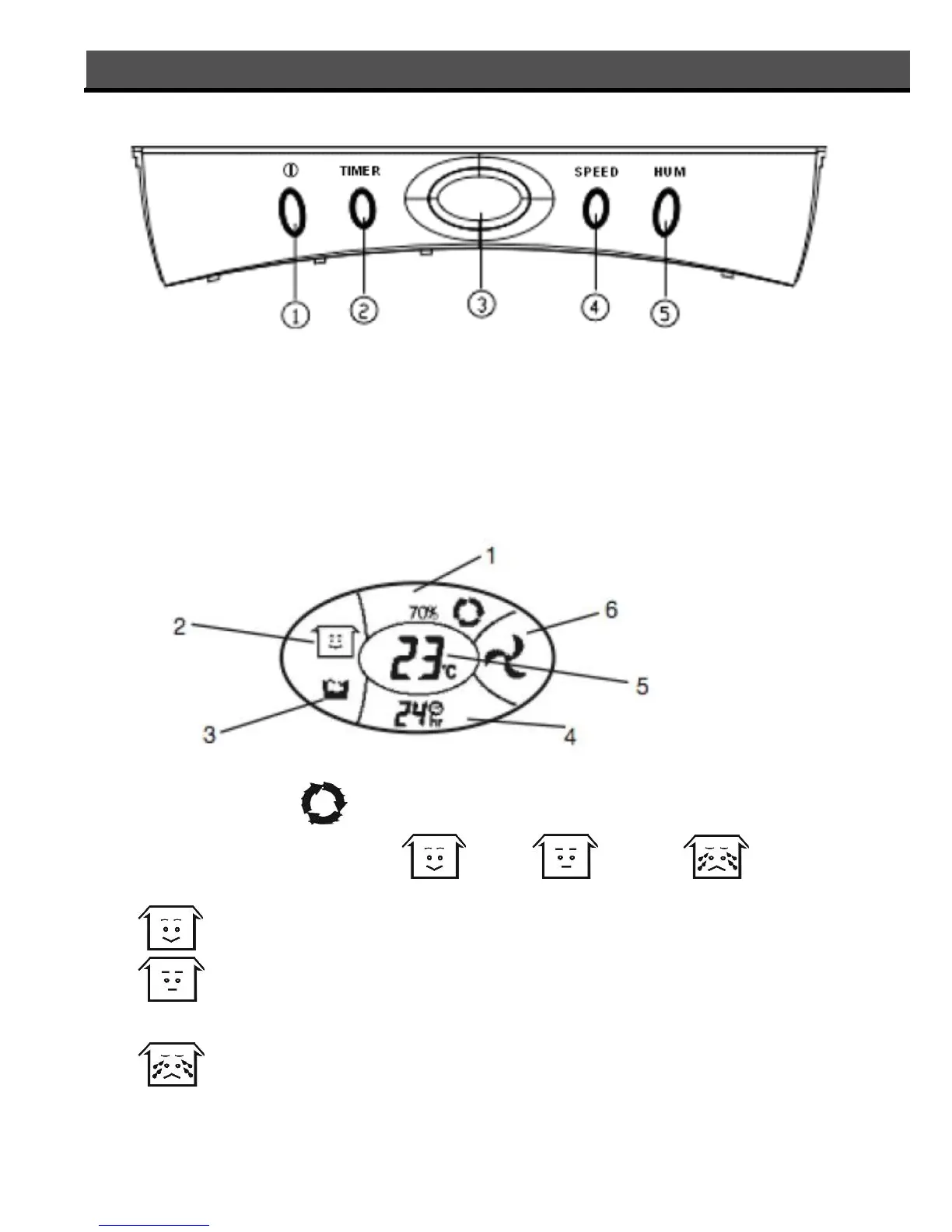Display window
1. Humidity setting: continuous de-humidifying , 50%, 60%, 70%, 80%
2. Ambient humidity condition: good fair, bad
means 50% ≤ambient room humidity ≤70%
means 30% ≤ambient room humidity < 50% or 70% < ambient room
humidity ≤80%
means the ambient room humidity is higher than 80%.
3