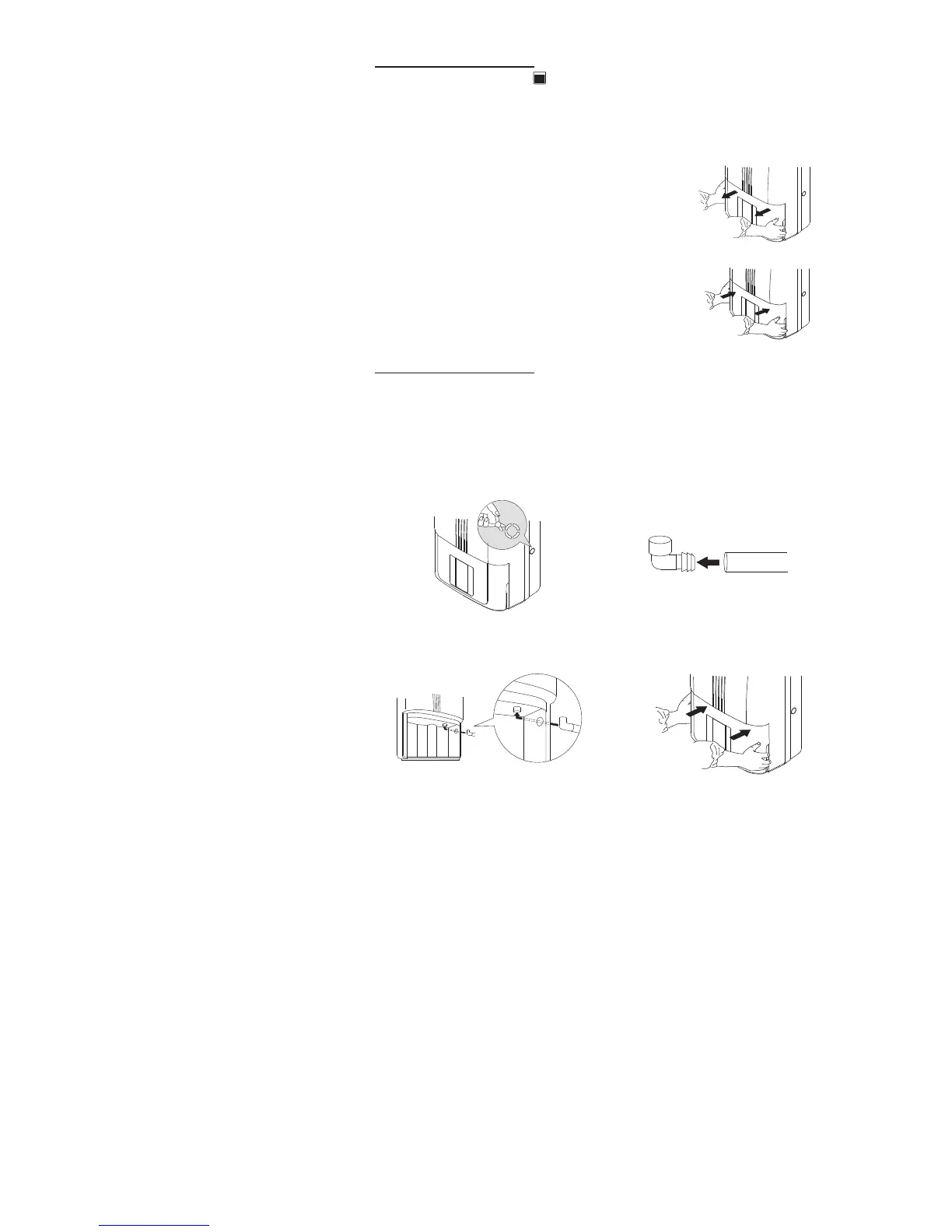DRAINAGE INSTRUCTION
The water tank full indicator will be turned on when water full, compressor and
fan will stop operaon, please empty the water.
Note: Disconnect the unit from power source before empty the water tank.
1. Remove water tank from the unit carefully.
2. Empty the water tank
3. Insert the water tank gently into the unit ll reach its
original posion.
CONTINUOUS DRAINAGE
1. Make drain hose hole
At the rear right side of the unit, cut out the hose hole (Fig.1).
2. Connect water hose to drain port (Fig. 2)
*please buy a PVC hose with 13~15mm diameter for connuous drainage.
3. Connect drain port to drain hose hole (Fig. 3)
4. Replace the water tank into the unit, then you can operate the funcon (Fig. 4).
Fig. 1 Fig. 2
Fig.3 Fig. 4
6.