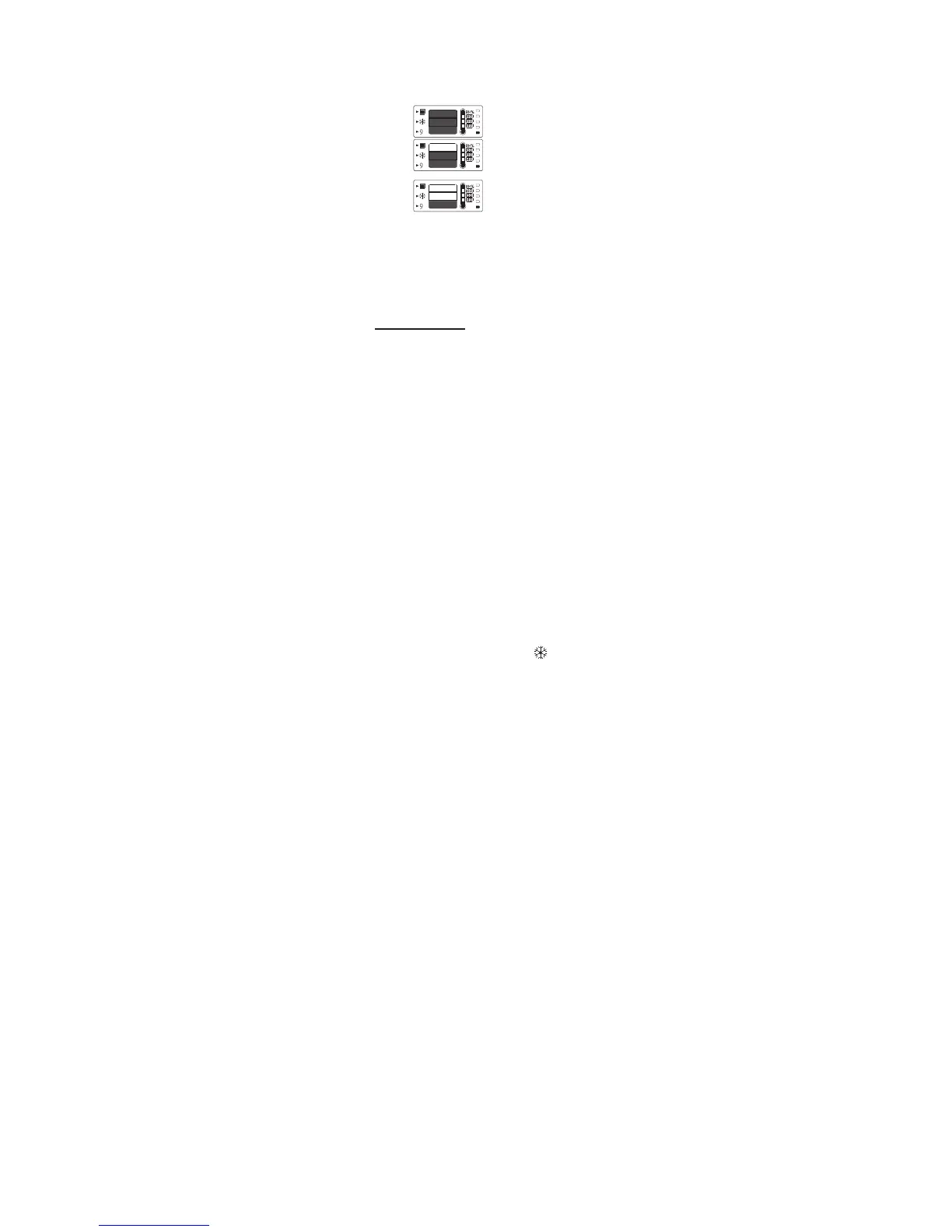There are 3 grids on the le hand side of the LCD. The grids reflect the actual
humidity situaons:
a. 3 grids are light means the humidity is more than 65%.
b. 2 grids are light means the humidity is between 55%-65%
c. 1 grid is light means the humidity is under 55%
*There is some error between the sensor of the unit and the general commercial
hygrometer.
6. Press “Timer” buon to set the desired mer (1~9 hour).
PRECAUTIONS
1. The dehumidifier shall not operate if the humidity seng is higher than the
ambient humidity.
2. Drain the water when the water tank is full or the water tank full indicator
illuminates. And then install the empty water tank back to its posion, so the unit
can connue its operaon.
3. Aer power is off, you shall keep waing for 3 minutes before you re-operate the
unit to protect the compressor.
4. The operaonal temperature range of this unit is 5-35
o
C.
5. If the dehumidifier does not start (the power indicator does not illuminate) or the
dehumidifier makes intermediate stop on unknown reasons, please check the plug
and the power supply for poor connecon.
6. If the plug and power supply are in normal condion, the dehumidifier sll does
not start, please wait for 10 minutes and restart the unit (because it takes about
10 minutes to reposion). If the unit sll does not start aer 10 minutes, please
contact your service agent for repair.
7. When the dehumidifier is in operaon, the running compressor will get hot and
increase the room temperature. This is the normal condion.
8. The built-in defrosng sensor detects room temperature and will cease the
operaon of the compressor for about 10 minutes when room temperature is
below 15
o
C. Defrost signal lights up when the unit is in the funcon of
defrosng.
5.