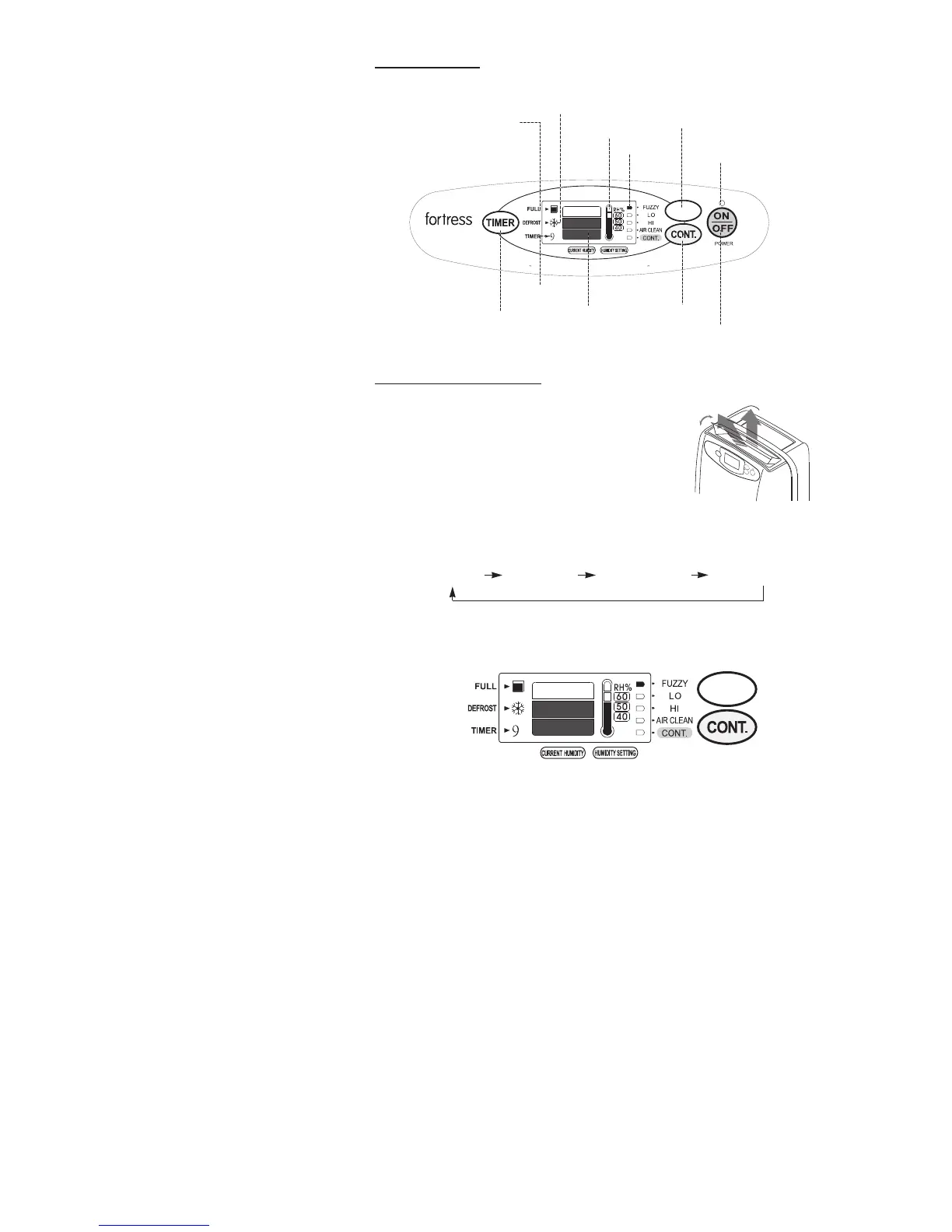CONTROL PANEL
OPERATION INSTRUCTION
Remarks
*In order to keep a good air circulaon and maximize
energy efficiency, please adjust air outlet louvre to 60
o
before start
*Be sure of correct voltage (220-240V, 50Hz)
is used and plug is well plugged.
You can adjust the mode according to the actual situaon, press “MODE” buon
to switch to other funcon:
1. Press “ON/OFF” buon to start the unit and the power LED lights turn on. FUZZY
mode is set as below situaon:
3.
Water Tank Full Indicator
Defrost Indicator
Timer Button
Timer Indicator
Current Humidity
Display
Continuous
Operation Button
ON/OFF Button
Function Display
Humidity Setting
Display
Function Button
Power Indicator
FUZZY LO HI AIR CLEAN
FDH 2813
A
U
T
O
H
U
M
I
D
I
T
Y
C
O
N
T
R
O
L
MODE
High
Medium
Low
MODE
High
Medium
Low