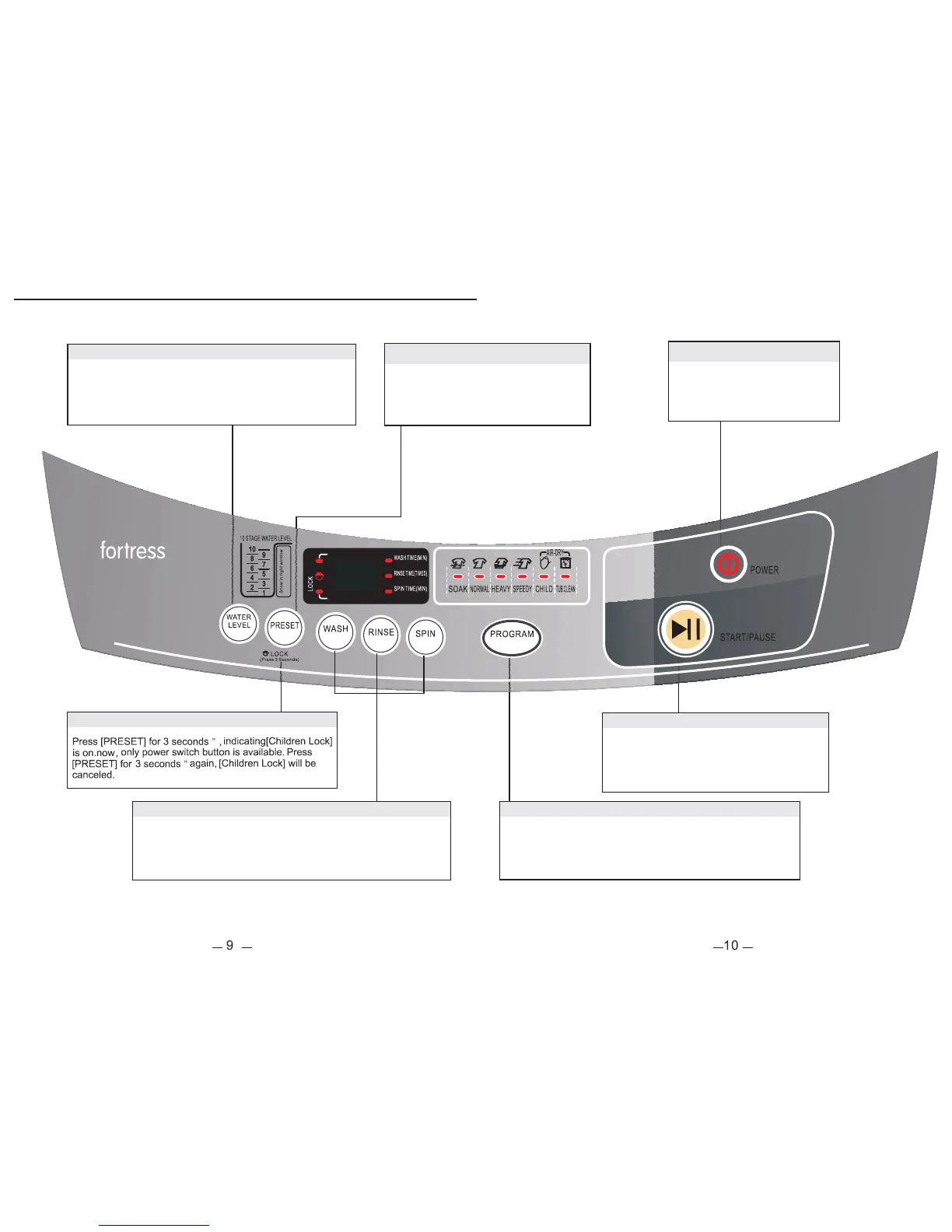Before starting, continuously press this button for switching over
among [Soak], [Normal], [Heavy], [Speedy], [Child],[Tub clean] ,
[Air Dry] program.
The POWER button can turn on or off
the washer.
[Wash], [Rinse] and [Spin], these three buttons represent different
washing process. Continuously pressing [Wash] button can change
the washing time. Press [Rinse] button can select number of rinse.
Press [Spin] button can determine the spinning duration.
[Start / Pause] button has both functions of start
and pause. Continuously press this button, the
machine will be switched between start and
pause mode.
User can set the preset duration from 1 hour
to 24 hours. After the time you set
runs out, this machine will start to work with
the set program.
Instruction of the operation panelwashing machine
Preset Selection
Program SelectionWash Rinse Spin
Children Lock
Start / Pause
Power Switch
FJW70A11P
()
()
()
()
()
10
PRESET TIME HOUR()
REMAIN TIME MIN()
/ !"
#$
%& ' * +,-.8
9:
;<3;<3
Water level is divided into [Wash level] and [Rinse level]. this
button is used to select and change water level. Continuously
pressing the button, the figures circularly display will be varied
from 1 to 10. According to the setting of this washer [Rinse
level] is higher than [Wash level].
Water Level Selection