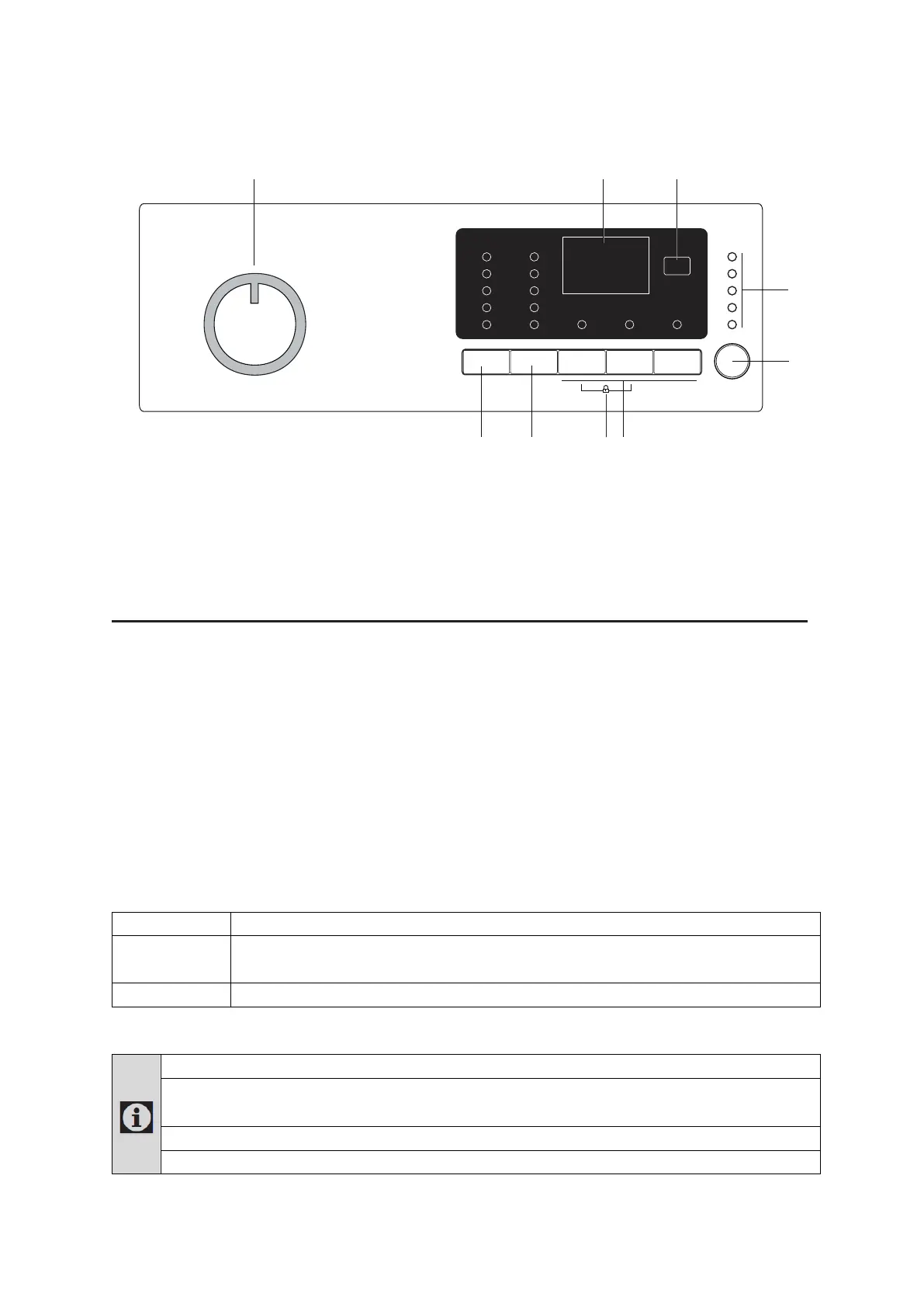10
Control panel
Preparing the appliance
Make sure that the hoses are connected tightly. Plug in the washer. Turn the tap on completely. Place the
laundry in the washer. Add detergent and fabric softener.
Programme selection
Select the suitable programme base on the type, quantity and soiling degree of the laundry in accordance with
the "Programme table" and the temperature table below.
Heavily soiled white cottons and linens. ( tableclothes, towels, bed sheets, etc.)
Normally soiled, coloured, fade proof linens, cottons or synthetic clothes (shirt, nightgown,
etc.) and lightly soiled white linens (underwear, etc.)
Blended laundry including delicate textile (veil curtains, etc.), synthetics and wools.
Select the desired programme with the Programme Selection knob.
Programmes are limited with the highest spin speed appropriate for that particular type of fabric.
When selecting a programme, always consider the type of fabric, colour, degree of soiling and
permissible water temperature.
Always select the lowest required temperature. Higher temperature means higher power consumption.
For further programme details, see "Programme table"
21 3
4
5
8 7
1 - Programme Selection knob (Uppermost position On / Off)
2 - Display
3 - Delayed Start button
4 - Programme Follow-up indicator
5 - Start / Pause button
9
6
6 - Auxiliary Function buttons
7 - Spin Speed Adjustment button
8 - Temperature Adjustment button
9 - Child lock
