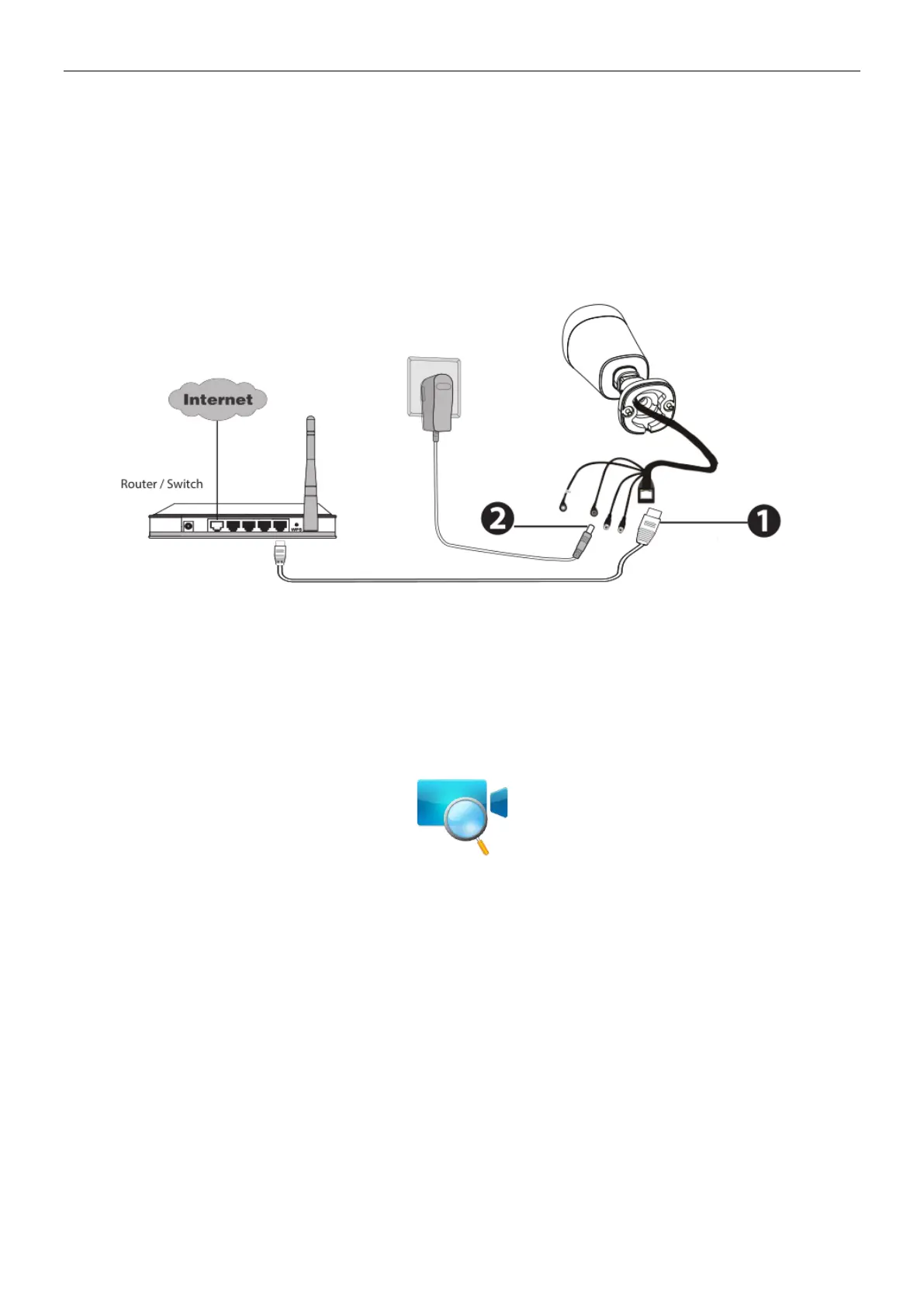2 Access the IP Camera
2.1 Hardware Connection & Software Installation
1. Connect the camera to the LAN network (Router or Switch) via network cable.
2. Connect the power adapter to the camera.
4. Download the“Equipment Search Tool” from foscam.com/tools to your computer, then access the camera directly.,
the icon shows as below:
NOTES:
If your computer (Windows OS) supports autorun function, you can find the corresponding file in the
opened control panel.
2.2 Access the Camera In LAN
2.2.1 Wired Connection
The camera supports HTTP and HTTPS protocols, you can access the camera in two ways.
(1) Http:// LAN IP + Http Port No.
The default HTTP port NO. is 88. Double click the Search Tool icon to run, and it should find the camera's IP
address automatically after you plug in the network cable.
