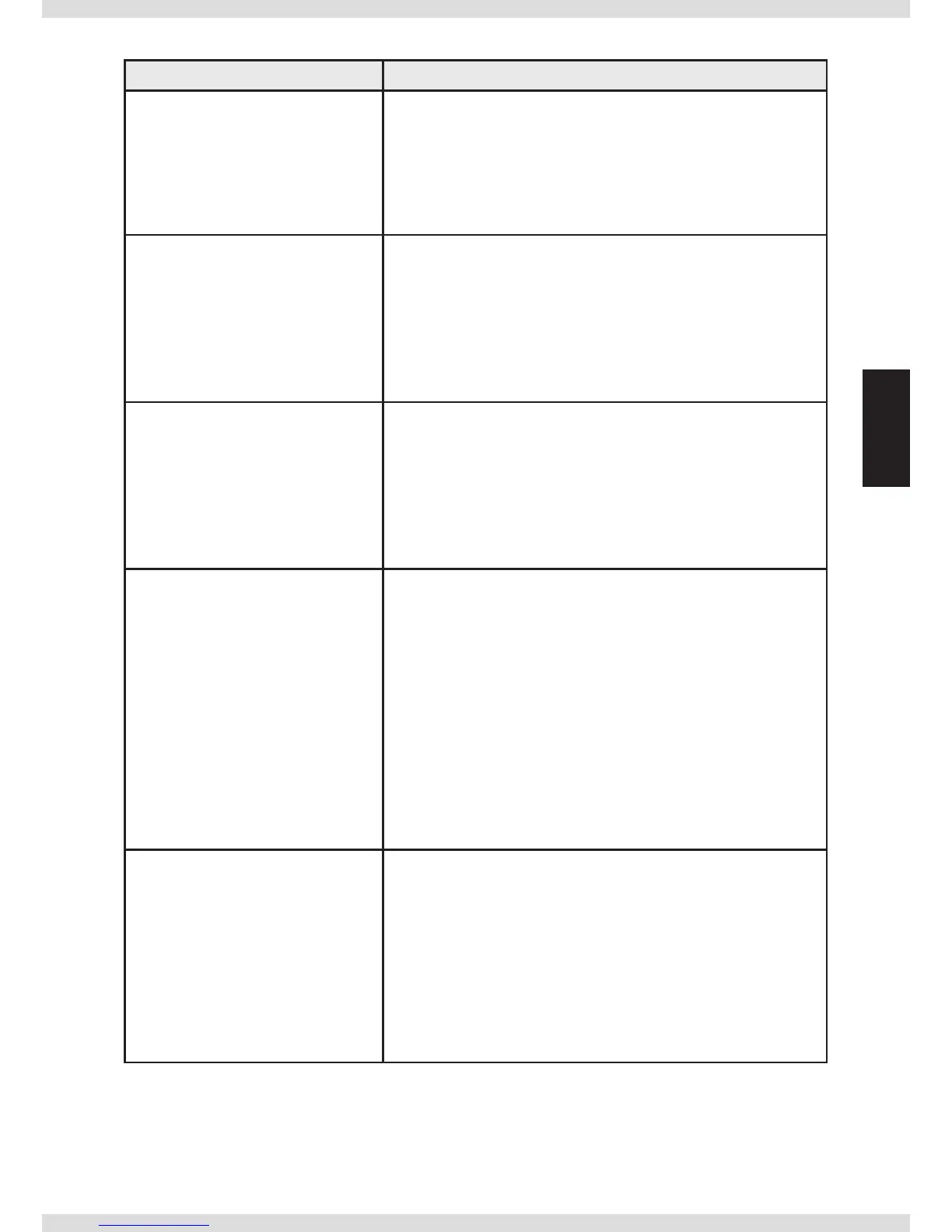15
Listening
Setting item Setting value
"DIGITAL FILTER"
Selects the digital lter.
Default: "SHARP ROL-OF"
"SHARP ROL-OF"
Conventional digital lter
"MINIMUM DELAY"
Close to unprocessed, no pre-echo lter developed by
Asahi Kasei Microdevices (AKM)
"MSCK SEL"
Selects the master clock of the
DAC.
* The internal clock is always
used when the input source is
set to "USB" or "SD" regardless
of this setting.
Default: "DIR"
"DIR"
Uses the external clock of the digital input source.
"XTAL"
Uses the high precision internal TCXO clock.
"DIRECT"
Selects whether the signal for
the [ANALOG OUT] terminal
goes through volume or not.
* The signals for headphones
always go through volume
regardless of this setting.
Default: "OFF"
"OFF"
Goes through volume (You can change the volume with
volume)
"ON"
Does not go through volume (You can not change the
volume with volume)
"IN/VOL MEM"
Activates the memory function
of the last source and volume.
Default: "DISABLE"
"DISABLE"
The last source and volume are not memorized.
"INPUT"
Switches to the last source automatically at power on.
The volume is set to MUTE.
"VOLUME"
Switches to the last volume automatically at power on.
The source is set to "COX".
"INPUT+VOLUME"
Switches to the last source and volume automatically at
power on.
"USB MUTE SEL"
Activates cross-fade processing
(volume down) between les
when the input source is set to
"USB".
Default: "OFF"
"OFF"
Play the signal from USB directly. A snapping noise may
be produced between les.
"ON"
Activates cross-fade processing at the beginning and end
of the le. For the continuously recorded sound source,
such as a live recording album, sound may be interrupted
for a moment.
