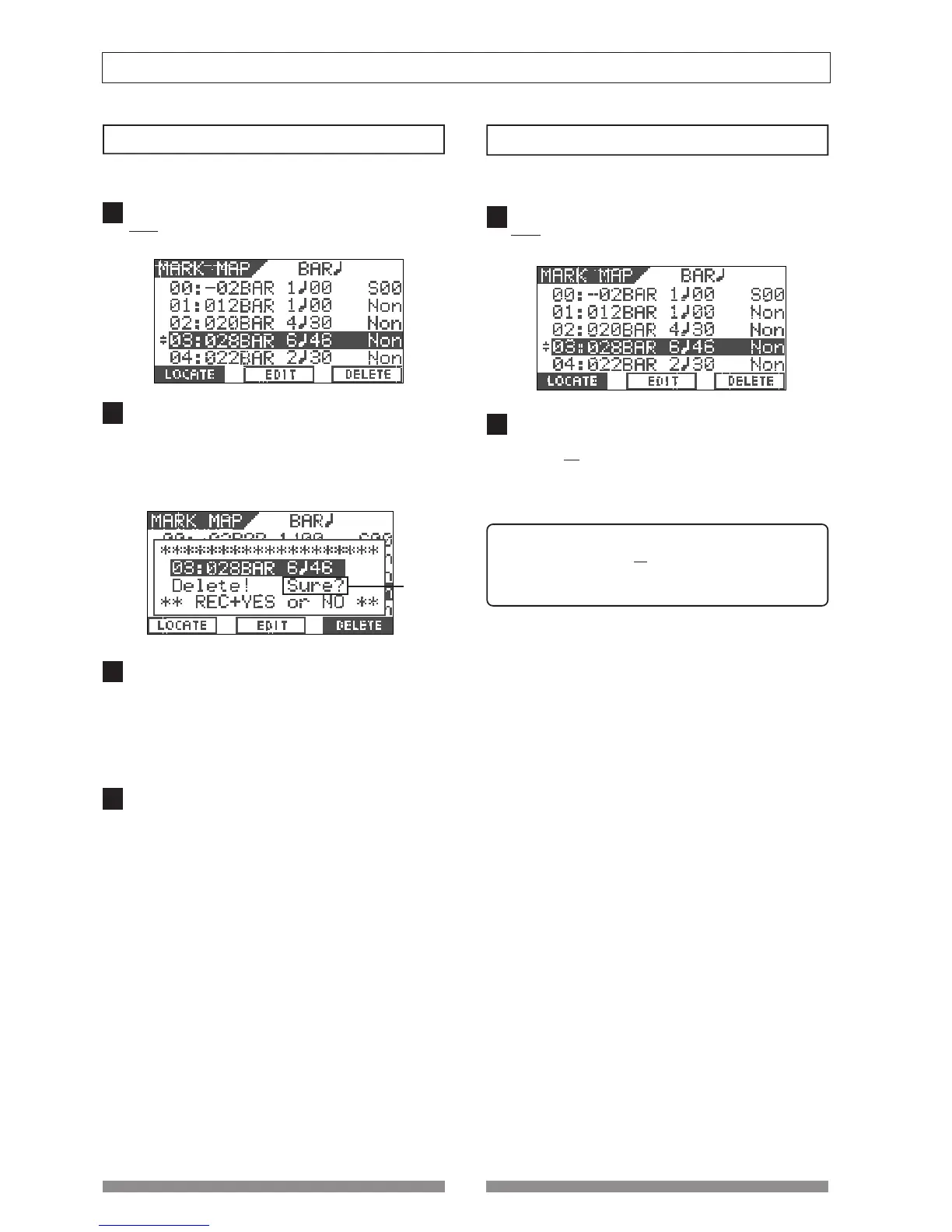66
Recorder Functions
1
2
3
4
1
2
Blinking
Deleting a mark
You can delete an unnecessary mark.
While the recorder is stopped, press the [SCENE SEQ./
MAP] key while holding down the [SHIFT] key.
The Mark map screen appears.
Use the [JOG] dial or [CURSOR up/down] keys to high-
light the mark you want to delete, and then press the
[UNDO/REDO/F3] key while holding down the [SHIFT]
key.
"Delete!" is shown and "Sure?" blinks.
To cancel the delete operation, press the [EXIT/NO] key.
Press the [ENTER/YES] key while holding down the
[RECORD] key.
The chosen mark is deleted and the mark map is sorted,
resulting marks following the deleted mark in the mark
map list move up.
For example, if you delete Mark 03, the current Mark
04, 05,... will replace Mark 03, 04,.... respectively.
Press the [EXIT/NO] key.
The display returns to the Normal screen.
Locating a mark
You can directly locate a mark.
While the recorder is stopped, press the [SCENE SEQ./
MAP] key while holding down the [SHIFT] key.
The Mark map screen appears.
Use the [JOG] dial or [CURSOR up/down] keys to high-
light the mark you want to locate, and then press the
[SETUP/F1] key while holding down the [SHIFT] key.
The recorder locates to the selected mark, and the dis-
play returns to the Normal screen.
<Hint>
If you press the [SETUP/F1] key while holding down the
[SHIFT] key after editing a mark position (see "Editing a
mark position"), you can locate the new mark position.