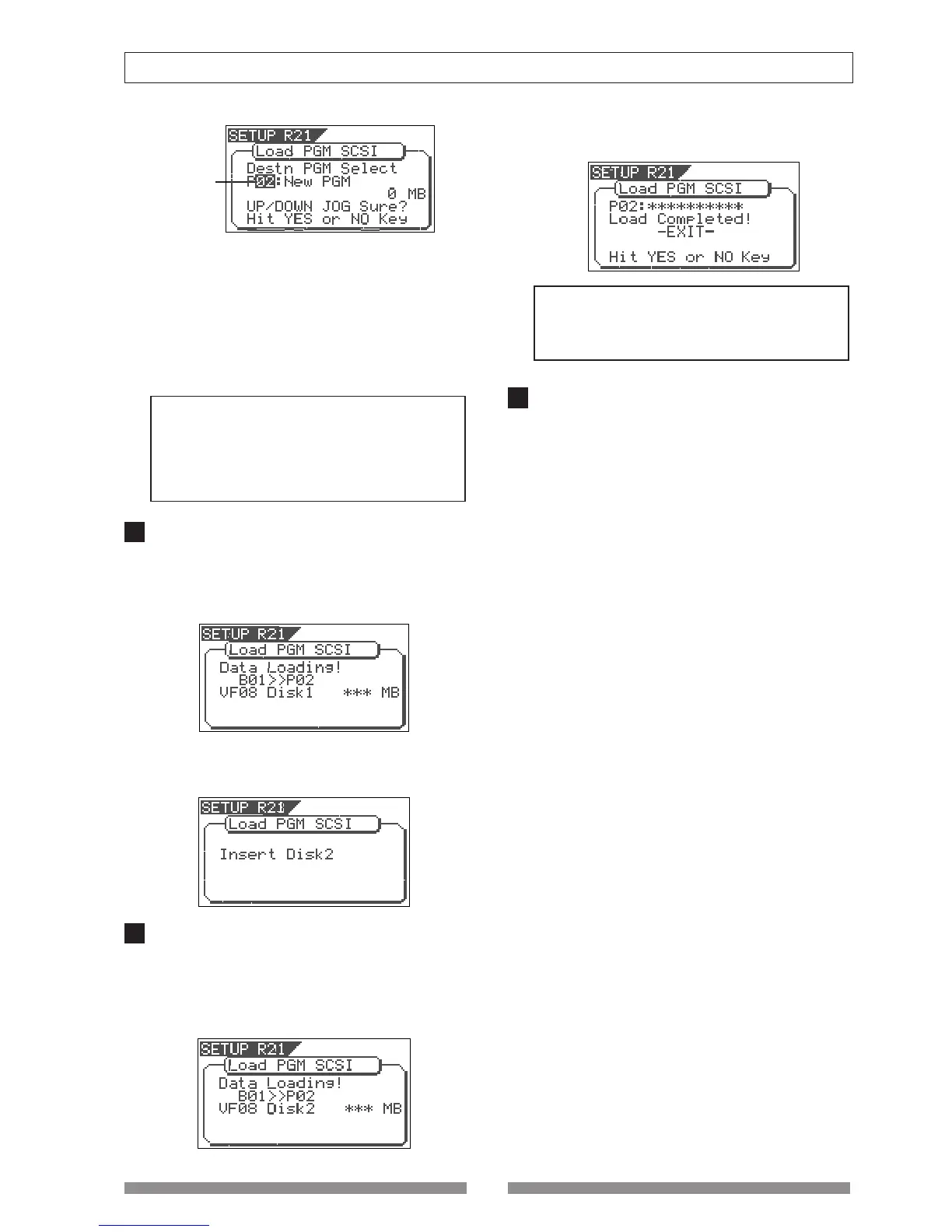91
Save/Load of Song data
Blinking
You can select any existing program available on the
current drive by rotating the [JOG] dial besides "New
PGM".
When selecting an existing program, the data size of
the current program is also shown.
When you select load data to an existing program,
the backup data overwrites the existing data.
If you do not like any track to be overwritten, select
"New PGM".
<Note>
If the current drive disk (destination disk of loading
data) does not have enough available space for
accepting the loaded data, The display shows "Disk
Full" and the returns to the screen shown when
carrying out step 3.
Use the [JOG] dial to select the load destination
program and press the [ENTER/YES] key.
The data load to the selected program starts.
The display changes to something like the screen
below. As the data load goes on, the remaining data
size shown on the screen counts down.
After completing the data load from Disk-1, the display
shows "Insert Disk 2", while Disk-1 is automatically
ejected.
Insert Disk-2 (the second disk) to the SCSI device
according to the display message.
In a while after inserting the disk, the VF08
automatically starts loading data from Disk-2. The
screen looks similar to the one when loading Disk-1.
As the data load goes on, the remaining data size
shown on the screen counts down.
When the load operation is completed, "Completed!"
appears, while the VF08 stops.
<Note>
You cannot abort the load operation using SCSI
before completed, unlike the load operation using
the S/PDIF signal.
Press the [EXIT/NO] key (or the [STOP] key)
repeatedly until exiting the setup mode.
4
5
6