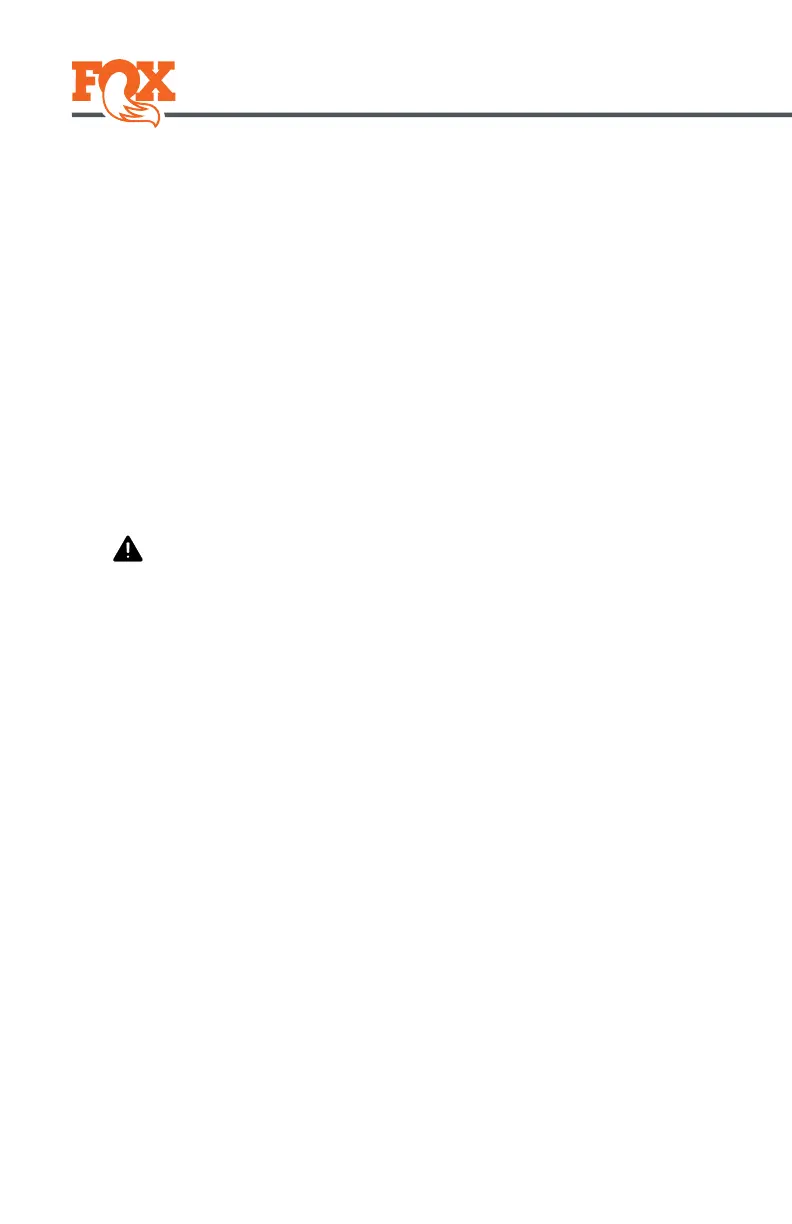2
sag setting
To achieve the best performance from your FOX suspension, adjust the
air pressure to attain your proper sag setting. Sag is the amount your
suspension compresses under
your weight and riding gear. Sag range
should be set to 25-30% of total shock travel.
Watch the sag setup video at ridefox.com/sagsetup
1. Start by setting the shock air pressure (psi) to match your weight in
pounds. With the air pump attached to the shock valve, slowly cycle
your shock through 25% of its travel 10 times as you reach your desired
pressure. This will equalize the positive and negative air chambers and
will change the pressure on the pump gauge.
Do not exceed 300 psi, the maximum FLOAT X2 air pressure!
2. Remove the pump.
3. Sit still on the bike in your normal riding position, using a wall or a
tree for support.
4. Pull the sag indicator o-ring up against the Dust Wiper.
5. Carefully dismount the bike without bouncing.
6. Measure the distance between the sag indicator o-ring and the
Dust Wiper. Compare your measurement to the ‘Suggested Sag
Measurements’ table.
7. Cycle the shock 10 times while adding or removing air pressure
until you reach your desired sag measurement.