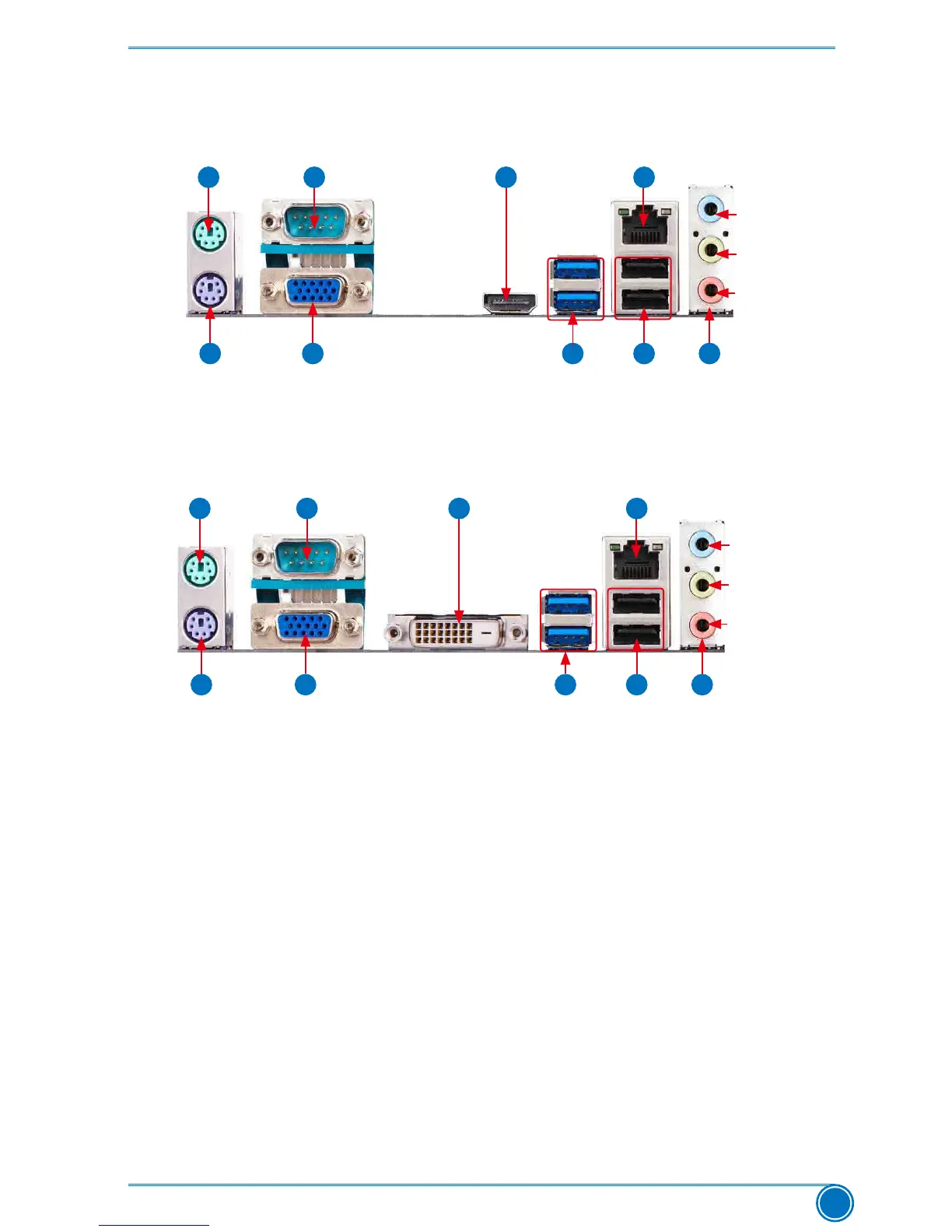PRODUCT INTRODUCTION
5
6
6
1. PS/2 Mouse Port
Usetheport(green)toconnectaPS/2mouse.
2. PS/2 Keyboard Port
Usetheport(purple)toconnectaPS/2keyboard.
3. COM Port
ThisisoutputofRS232COMport.
4. VGA Port
Use this port to connect external display devices, such as monitor or LCD display.
5. HDMI Port (H81MXV)
TheHDMI(High-DenitionMultimediaInterface)providesanall-digitalaudio/videointerface
to transmit the uncompressed audio/video signals and is HDCP compliant. Connect the HDMI
audio/video device to this port. The HDMI Technology can support a maximum resolution of
1920x1080pbuttheactualresolutionssupporteddependonthemonitorbeingused.
DVI-D Port (H81MXV-D)
TheDVI-DportsupportsDVI-Dspecication.ConnectamonitorthatsupportsDVI-Dconnec
tion to this port.
6. USB 3.0 Ports
TheUSBportsupportstheUSB3.0/2.0/1.1specication.UsethisportforUSBdevicessuch
1-3 Back Panel Connectors
H81MXV-D:
H81MXV:
PS/2KeyboardPort
PS/2KeyboardPort
Audio Port
Audio Port
Line Out
Line Out
Microphone In
Microphone In
Line In
Line In
LAN Port
LAN Port
USB3.0Port
USB3.0Port
USB2.0Port
USB2.0Port
COM Port
COM Port
VGA Port
VGA Port
1
1
2
2
3
3
4
4
8
8
9
9
5
5
7
7
PS/2MousePort
PS/2MousePort
HDMI Port
DVI-D Port