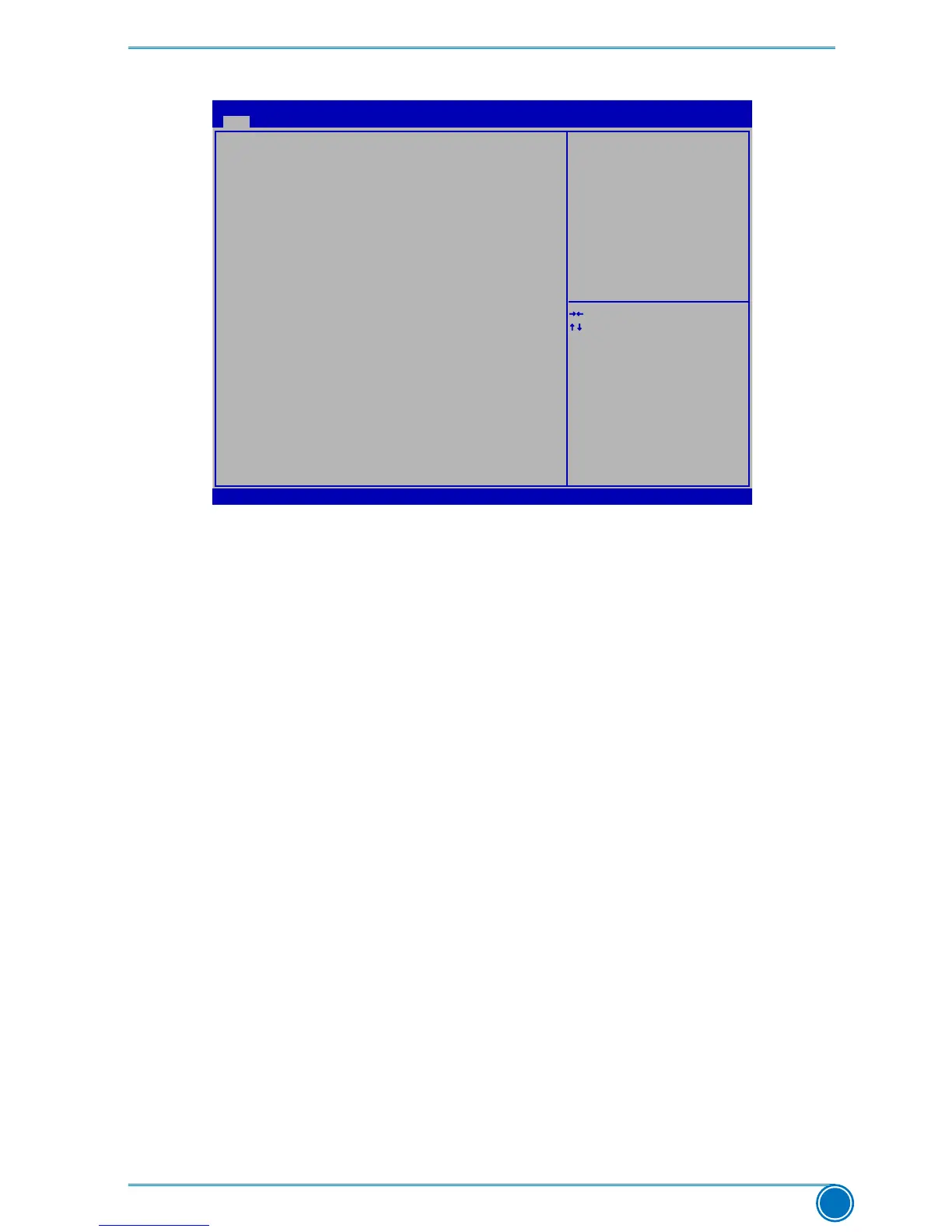Main
► System Date
<weekday><month><date> <year> format.
Day—weekday from Sun. to Sat., this message is automatically displayed by BIOS (Read
Only).
Month—monthfrom1to12.
Date—date from 1 to 31.
Year—year, set up by users.
Use[ENTER],[TAB]toselectaeld.Use[+]or[-]toinputthevalue.
► System Time
Thisitemallowsyoutocongurethedesiredtime.Use[ENTER],[TAB]toselectaeld.Use
[+] or [-] to input the value.
Thethreeeldsofthesettingare<hour>:<minute>:<second>respectively.
Version 2.15.1236. Copyright (C) 2013 American Megatrends, Inc.
Aptio Setup Utility - Copyright (C) 2013 American Megatrends, Inc.
Main Chipset Advanced Boot Power Health Security Exit
BIOS Vendor American Megatrends
Core Version 4.6.5.4
BIOS Date 09/09/2013 15:05:52
System Date [Fri 11/22/2013]
System Time [15:22:01]
Memory Size 1 GB
Memory Frequency 1333 MHZ
Channel Mode Single Channel
SATA Port1 Not Present
SATA Port2 Not Present
SATA Port3 Not Present
SATA Port4 Not Present
Model Name H81MXV
MAC Address 00-00-00-00-00-03
CPU Type
Intel(R) Core(TM) i15-4670T CPU @ 2.30GHz
BIOS Version D61F1D06
VBIOS Version 2171 PC 14.34
→ ←: Select Screen
↑ ↓: Select Item
Enter: Select
+/-: Change Opt.
F1: General Help
F2: Previous Values
F3: Optimized Defaults
F4: Save & Exit
ESC: Exit
Set the Date. Use Tab to
switch between Date elements.
Main
BIOS SETUP
21