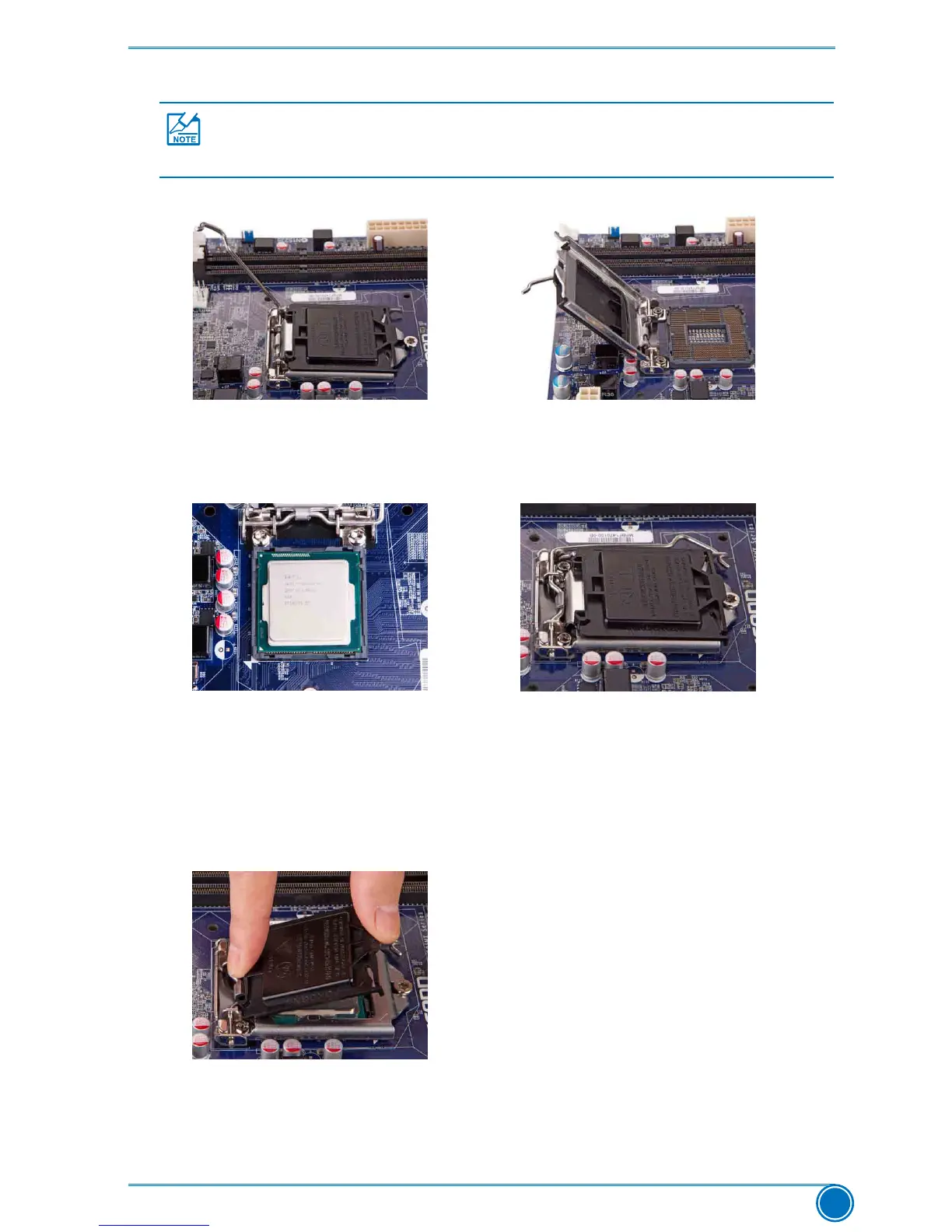HARDWARE INSTALLATION
9
Follow the steps to install the CPU onto the CPU socket :
Before installing the CPU, make sure to turn off the computer and unplug the power
cord from the power outlet to prevent damage to the CPU.
2.LiftthemetalcoverontheCPU
socket.
5. Remove protective socket cover.
4. When CPU is properly seated,
replace the metal cover and push the
CPU socket lever back to its locked
position.
3. Check pin one marking (triangle)
with the pin one corner of the CPU
socket, align the CPU notches with
the socket alignment keys and gently
put the CPU onto the socket.
1. Release the CPU socket lever.