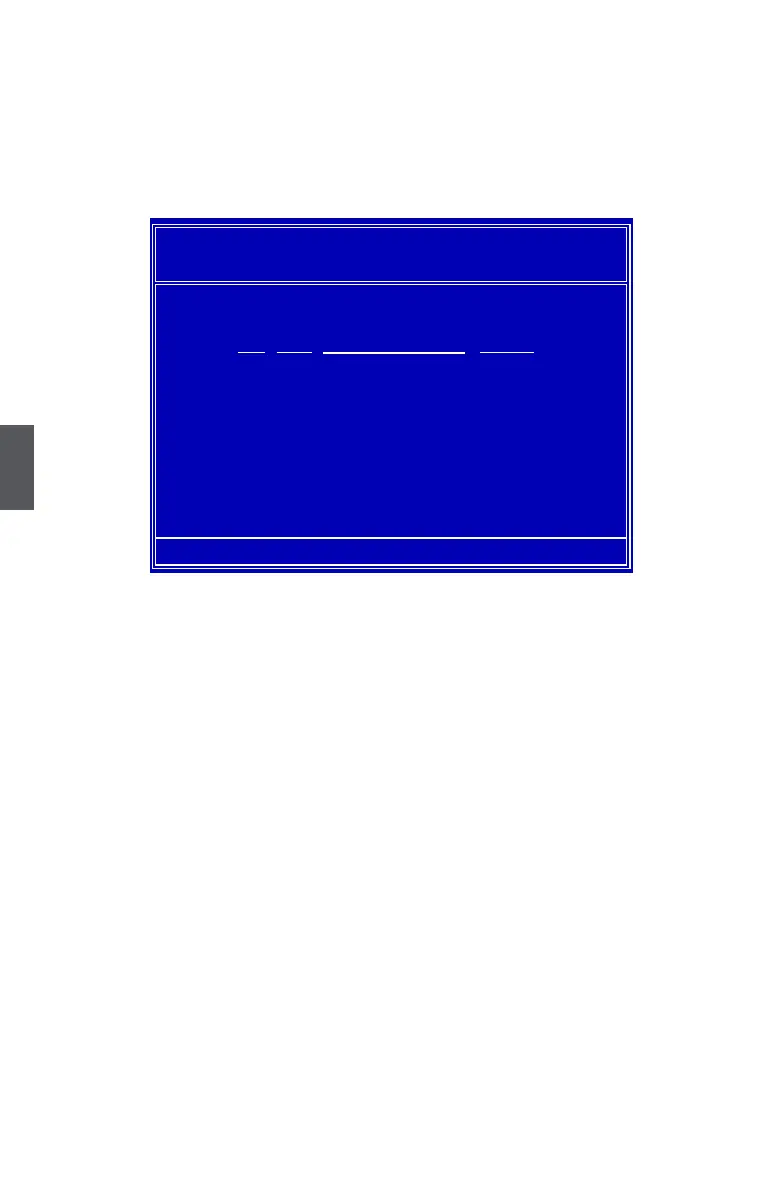5
24
6. In above screen, you also can press [Enter] to know the detailed drive information of
this RAID system. Press [D] here allow you to delete previous settings, and go back
to the rst time when MediaShield was started.
Array 4 : NVIDIA JBOD 421.36G
- Array Detail -
RAID Mode: Spanning
Stripe Width : 3 Stripe Block: 64K
[R] Rebuild [D] Delete [C] Clear MBR [ENTER] Return
Port Index Disk Model Capacity
1.0 0 WDC WD1200JD-98HBB0 111.79G
1.1 1 Hitachi HDT725025VLA380 232.88G
2.0 2 HDS728080PLA380 76.69GB
