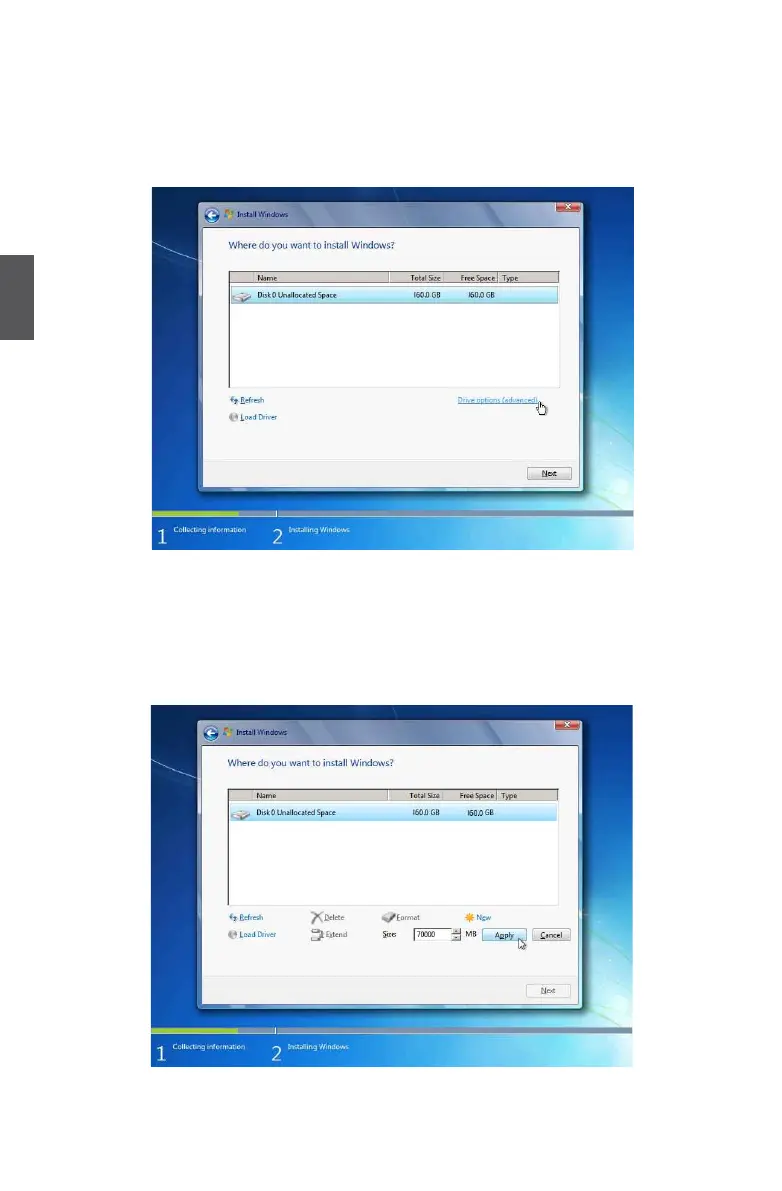3
16
1.8. Later the setup will display the hard disk partitions of your system. If there were other
systems (such as Linux) installed previously, you need select them and click “Drive options
(advanced)” to delete them. When all partitions are clean, setup will display the biggest size
of your hard drive.
1.9. In this biggest hard disk size screen, you can click “New” button to create partitions as you
need. In this example, we will create a 70GB partition to install Windows, and click “Apply”.
