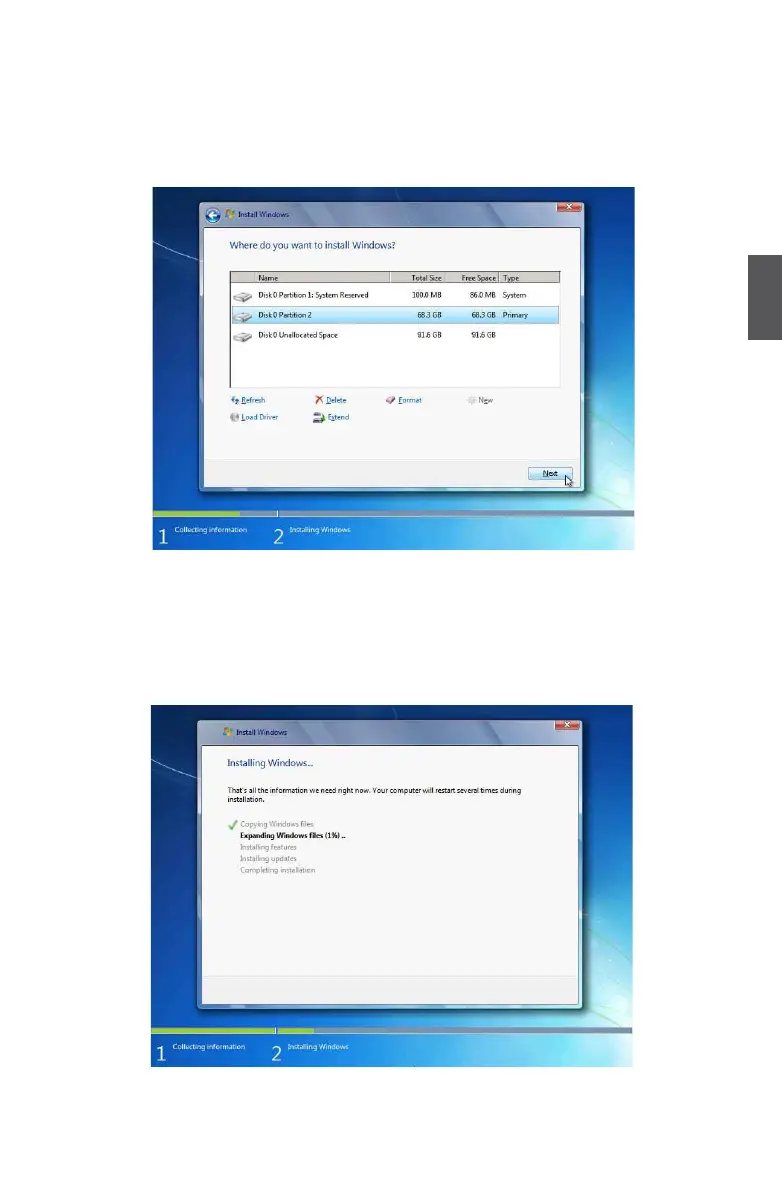3
17
To ensure that all Windows features work correctly, Windows might create an additional parti-
tions for system les, so you will see a system reserved partition. Select the 70GB partition
and click “Next” to continue.
1.10. From this step we start to install windows 7 into your hard disk, including copying Windows
les, expanding Windows les...etc. During the installation, your computer will restart several
times.
