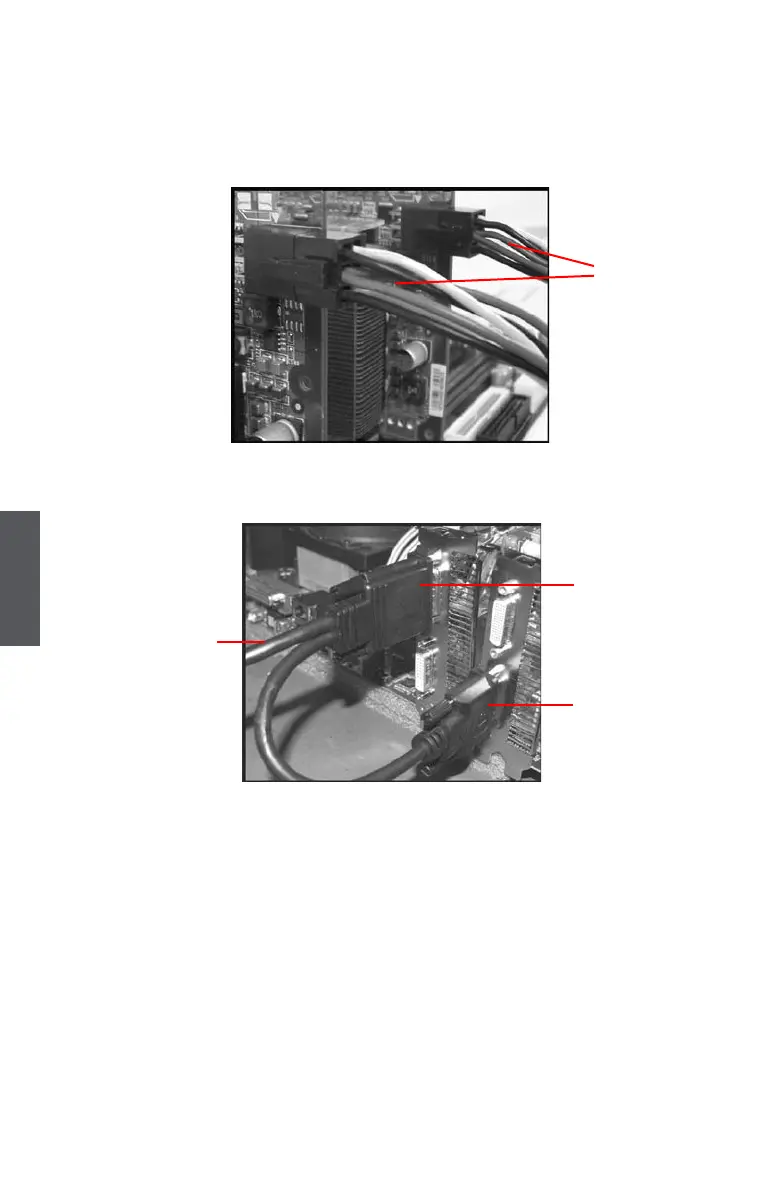Appendix
108
4. Connect an auxiliary power source from the power supply to the graphics card.
5. Connect the DMS-59 cable to the DVI monitor connector and two graphics cards
that you install as shown.
6. Power on your computer and get into OS (Windows
®
XP 32-bit with SP2 or
Windows
®
XP Professional 64-bit Edition).
7. Install Microsoft’s .NET Framework Version 1.1. Without it, The ATI Catalyst
TM
Control Center can not launch properly.
8. Install the ATI graphics card drivers and restart your computer. Then you will nd
“ATI Catalyst Control Center” on your desktop.
Power
Extension
Cable
Connect to monitor
Connect to slave
graphics card DVI
connector
Connect to master
graphics card DMS
connector
