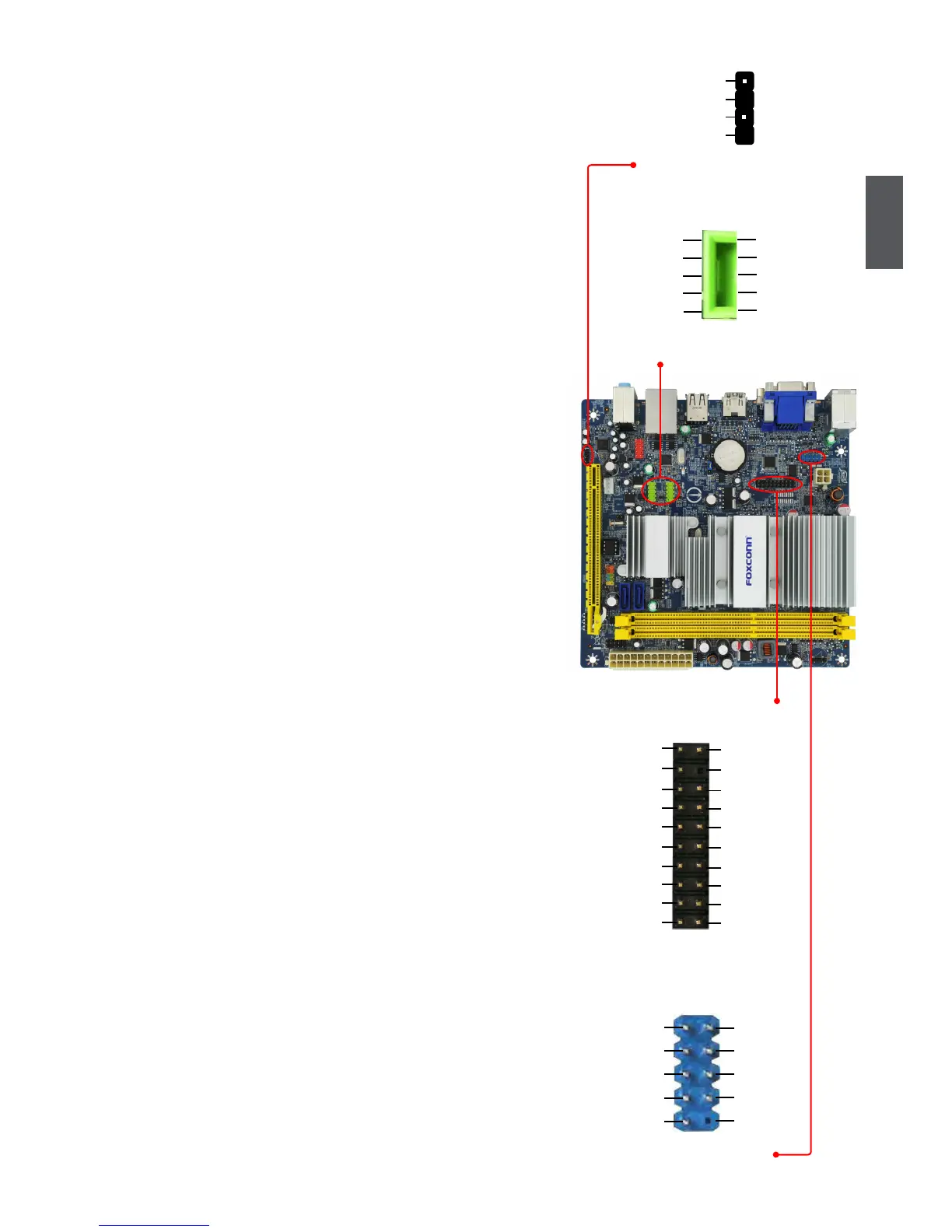11
2
S/PDIF OUT Connector : SPDIF_OUT1
The connector is used for S/PDIF output.
USB Connectors : F_USB1/2
In addition to the four USB ports on the rear panel, this
product also provides two 10-pin USB headers on its
motherboard. By connecting through USB cables with
them, user can quickly expand another four USB ports
on the front panel.
TPM Connector : TPM1
The TPM (Trusted Platform Module) provides the ability
to the PC to run applications more secure and to make
transactions and communication more trustworthy. To
utilize this function, you should purchase additional
device and install it.
COM Connector : COM1
This motherboard supports one serial RS232 COM port
for legacy compatibility. User must purchase another
RS232 cable with a 9-pin D-sub connector at one end
to connect with the external RS232 device and another
end with 10-pin female connector to connect with COM1
connector in the motherboard.
GND
GND
VCC
D+
D-
D+
GND
D-
VCC
EMPTY
1
2
10
9
F_USB 1/2
SPDIF_OUT
+5V
EMPTY
SPDIF_OUT1
GND
1
2
3
4
LCLK#
LFRAME#
LRESET#
LAD3
VDD
LAD0
SB3V
NC
GND
LPCPD#
GND
EMPTY
LAD2
NC
LAD1
GND
NC
SERIRQ
CLKRUN#
NC
1 2
19 20
TPM1
RLSD
SOUT
RI
GND
RTS
DSR
DTR
CTS
EMPTY
SIN
1
2
10
9
COM1
