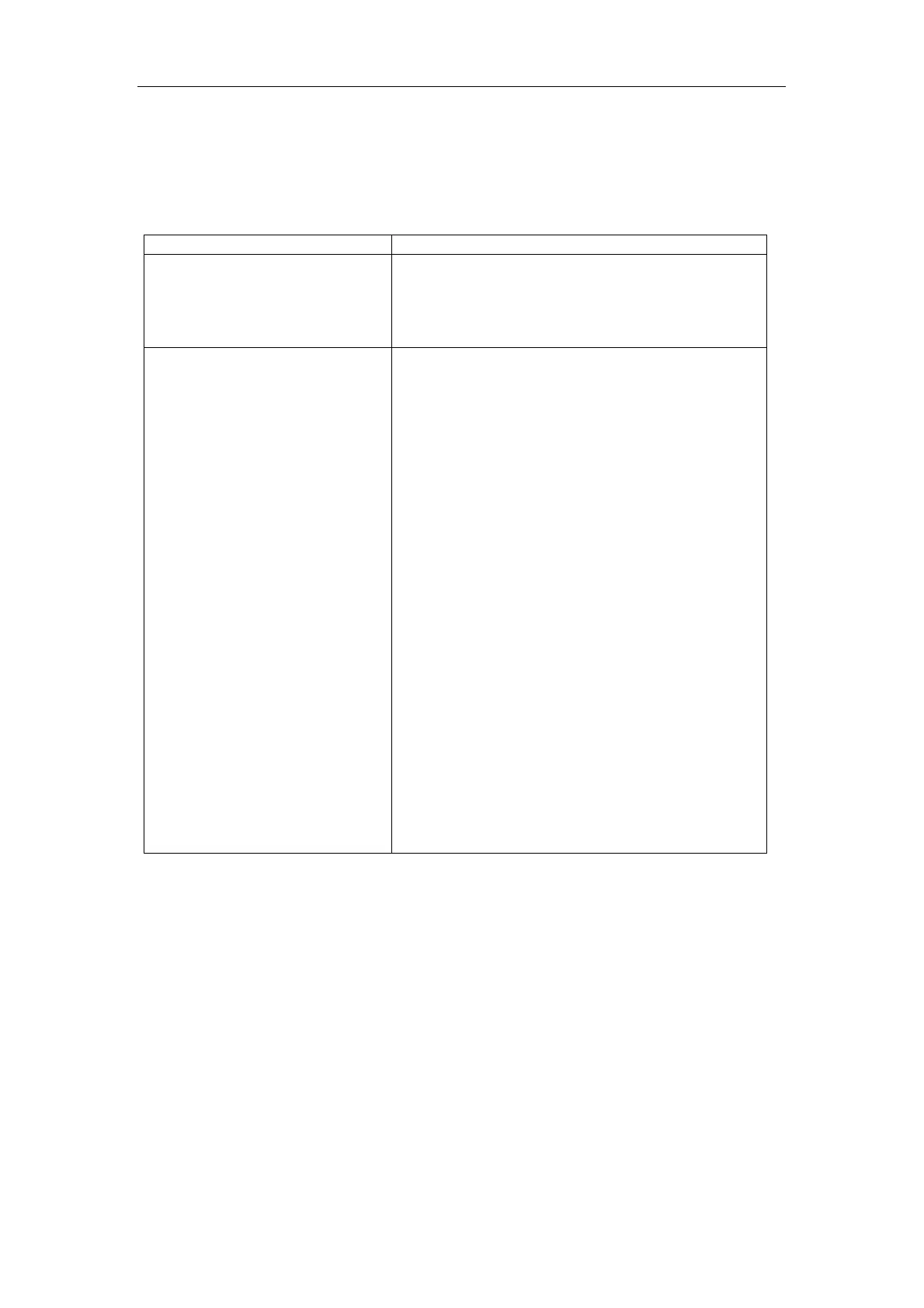FoxGate S6200 Series Installation Guide Chapter 1 Introduction
1.3.4 Front Panel Port Description
Each port description are shown below:
Table 1-3 FoxGate S6224-S4 port description
Interface mode Spec
RJ-45 port
• 10/100Mbps auto negotiation
• MDI/MDI-X cable mode auto negotiation
• 5 kinds of UTP:100 m
SFP
• SFP-SX-L transceiver
62.5/125um multimode fiber:275m
50.0/125um multimode fiber:550m
• SFP-LX-L transceiver:
9/125um single mode fiber:10km
• SFP-LX-40 transceiver:
9/125um single mode fiber:40km
• SFP-LH-70-L transceiver:
9/125um single mode fiber:70km
• SFP-LH-120-L transceiver:
9/125um single mode fiber:120km
6
