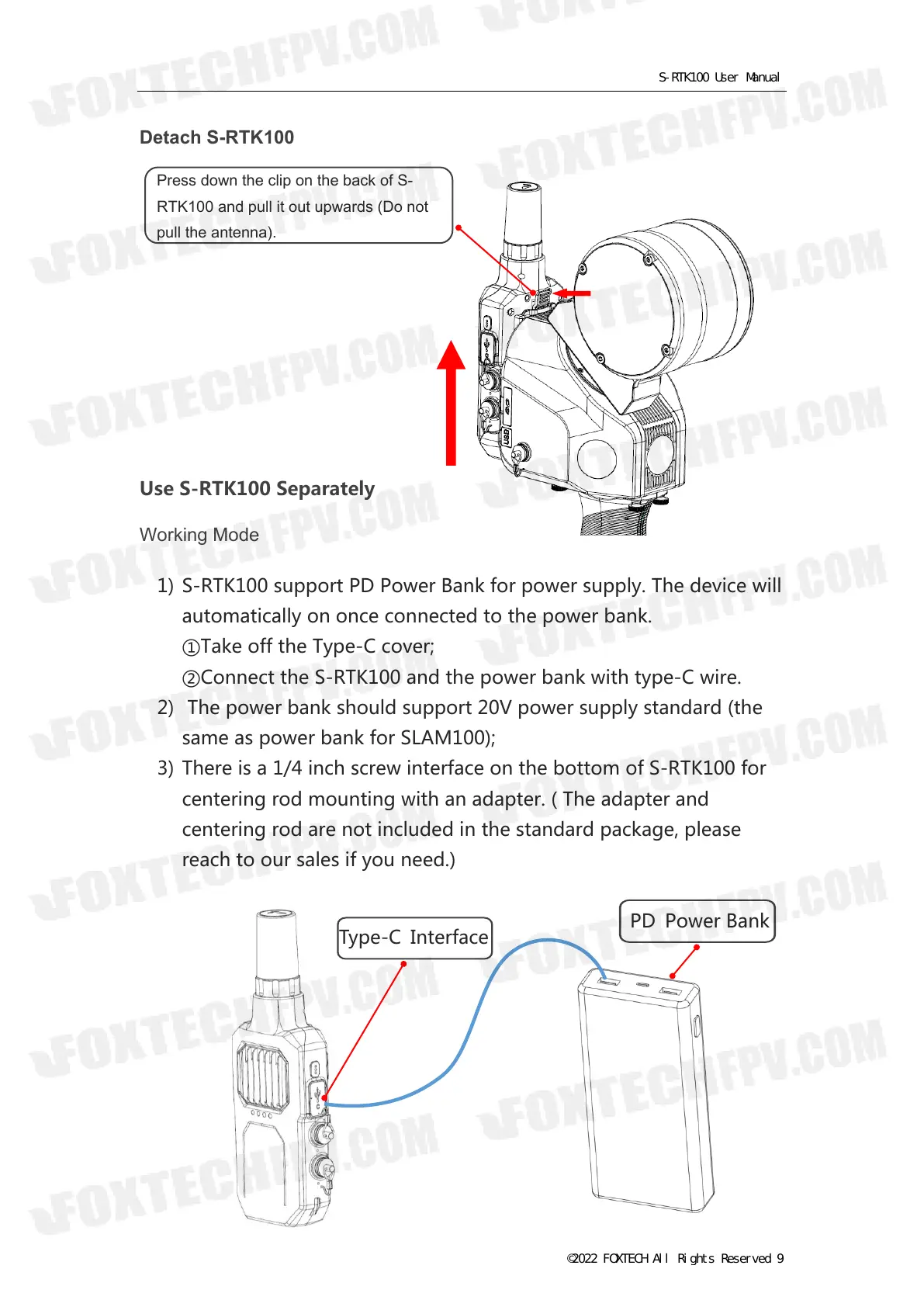Detach S-RTK100
Use S-RTK100 Separately
Working Mode
1) S-RTK100 support PD Power Bank for power supply. The device will
automatically on once connected to the power bank.
①Take off the Type-C cover;
②Connect the S-RTK100 and the power bank with type-C wire.
2) The power bank should support 20V power supply standard (the
same as power bank for SLAM100);
3) There is a 1/4 inch screw interface on the bottom of S-RTK100 for
centering rod mounting with an adapter. ( The adapter and
centering rod are not included in the standard package, please
reach to our sales if you need.)
Press down the clip on the back of S-
RTK100 and pull it out upwards (Do not
pull the antenna).
PD Power Bank
Type-C Interface
©2022 FOXTECH All Rights Reserved 9