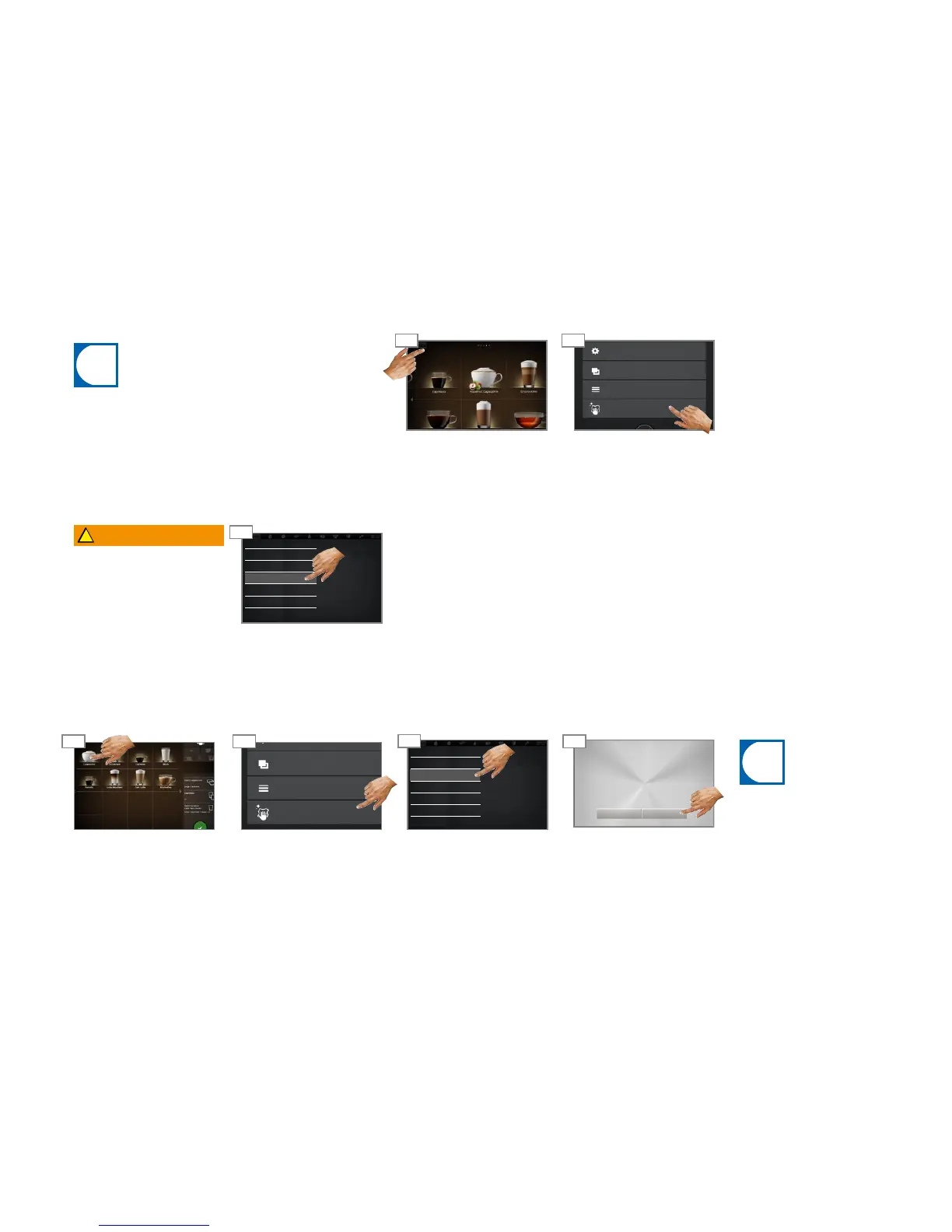4
03
4
0201
4
4
03
4
0201
4
4
Care of the A1000
Page 41
After the cleaning cycle, the
machine switches back to
either the maintenance level or
to the energy saver mode.
Your service technician can set
the desired option for you.
Starting cleaning of the Flavor Station
Counters
Clean Flavor Station
Wipe Protection
Prepare Flavor Station
Prepare milk system
Rinse Coff ee Machine
Error/event protocol
Individualization and data transfer
Cleaning and maintenance
Press Yes to start the cleaning
process. Follow the instructions
on the operating interface and
confi rm with Continue. The
machine guides you to the next
step.
Select and confi rm Clean Flavor
Station.
Select Cleaning and mainte-
nance.
Switch to Maintenance level.
Authenticate with the PIN code
if necessary (default: 1111).
Clean Coff ee Machine
Counters
Cleaning and maintenance
Individualization and data transfer
My Settings
Select Rinse coff ee machine
and confi rm.
A1000 is being rinsed.
•Rinsing is not a substitute for daily cleaning! Rinsing is
necessary to remove residue build-up in the coff ee and
milk systems.
•The A1000 automatically rinses after certain time inter-
vals as well as when it is switched on or off .
WARNING
Danger of scalding!
Hot water is released during
rinsing.
• Do not touch the outlets or
the area beneath them.
•Do not place anything on
the drip grid.
Select Cleaning and mainte-
nance.
Switch to Maintenance level.
Rinse Coff ee Machine
Error/event protocol
Clean Coff ee Machine
Clean Flavor Station
Rinse Coff ee Machine
Prepare milk system
Prepare Flavor Station
Wipe Protection
Clean Flavor Station
Would you like to clean the Flavor
Station vnow?
No Yes
