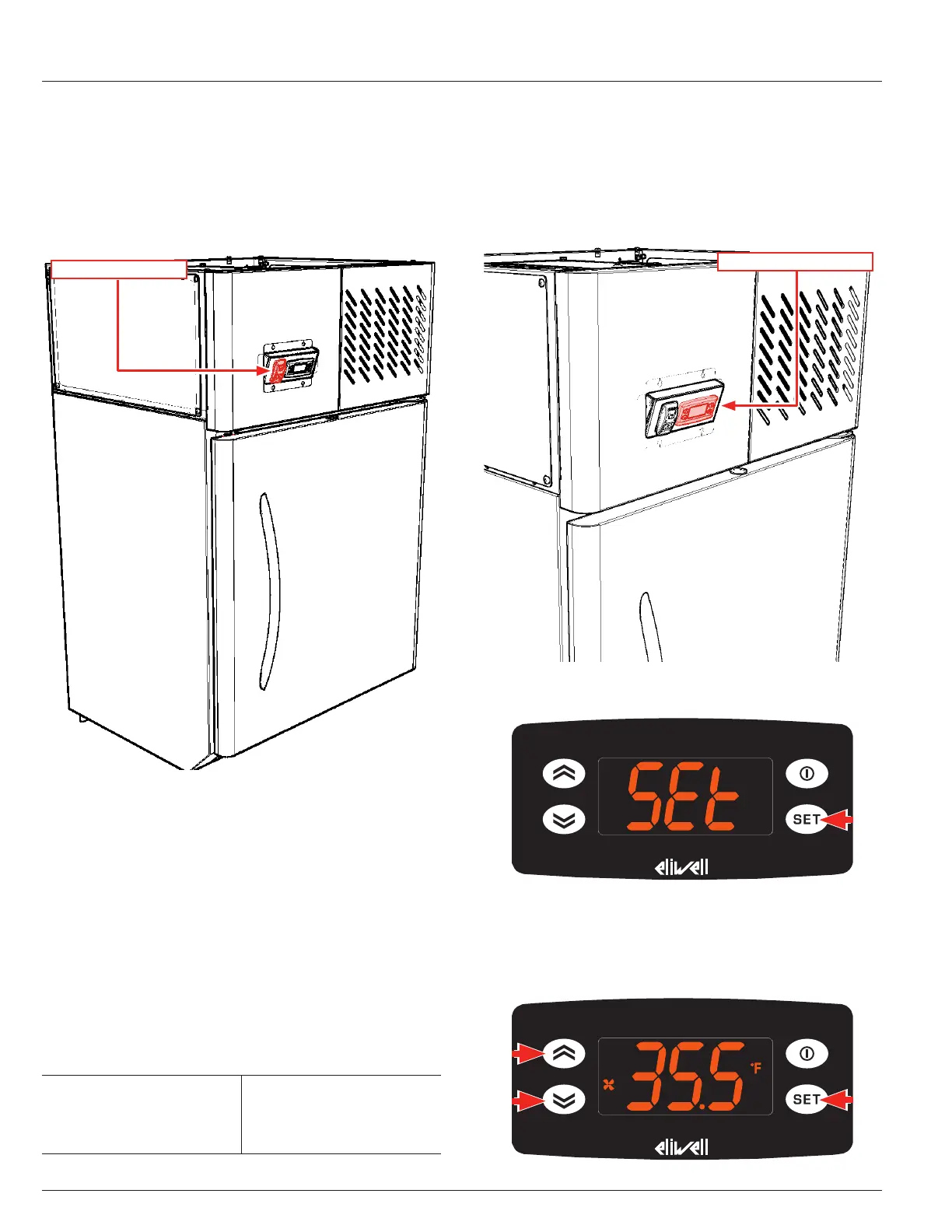1219011713 - Rev. A - November 29, 2018
Power ON/OFF Switch
The High Capacity Wall Freezer (HCWF-P) is provided
with a main power ON/OFF switch, located next to
the temperature controller on the top-left panel at the
front of the unit (Fig. 21).
Fig. 21
POWER ON/OFF SWITCH
Factory Preset Temperature and
Adjustable Range
The temperatures for the High Capacity Wall Freezer
(HCWF-P) are preset at the factory. The preset tem-
peratures are recommended for normal operation. If
needed, the temperatures can be adjusted. The fac-
tory presets and adjustable ranges are shown in the
following table (Table 2).
FACTORY PRESET
TEMPERATURE/CONTROL
SETTING
ADJUSTABLE TEMPERATURE
RANGE
-5° F
(-20.5° C)
0° to -10° F
(-18° to -23° C)
Table 2
Unit Temperature Adjustment
To adjust the temperatures of the unit:
1. Locate the temperature controller on the top-left
panel at the front of the unit (Fig. 22).
Fig. 22
TEMPERATURE CONTROLLER
1. Press SET (Fig. 23).
Fig. 23
2. Press SET again. The current setpoint is displayed.
Press the UP and DOWN arrow buttons to adjust
the temperature setting (Fig. 24).
Fig. 24
CONTROLS & SETTINGS
