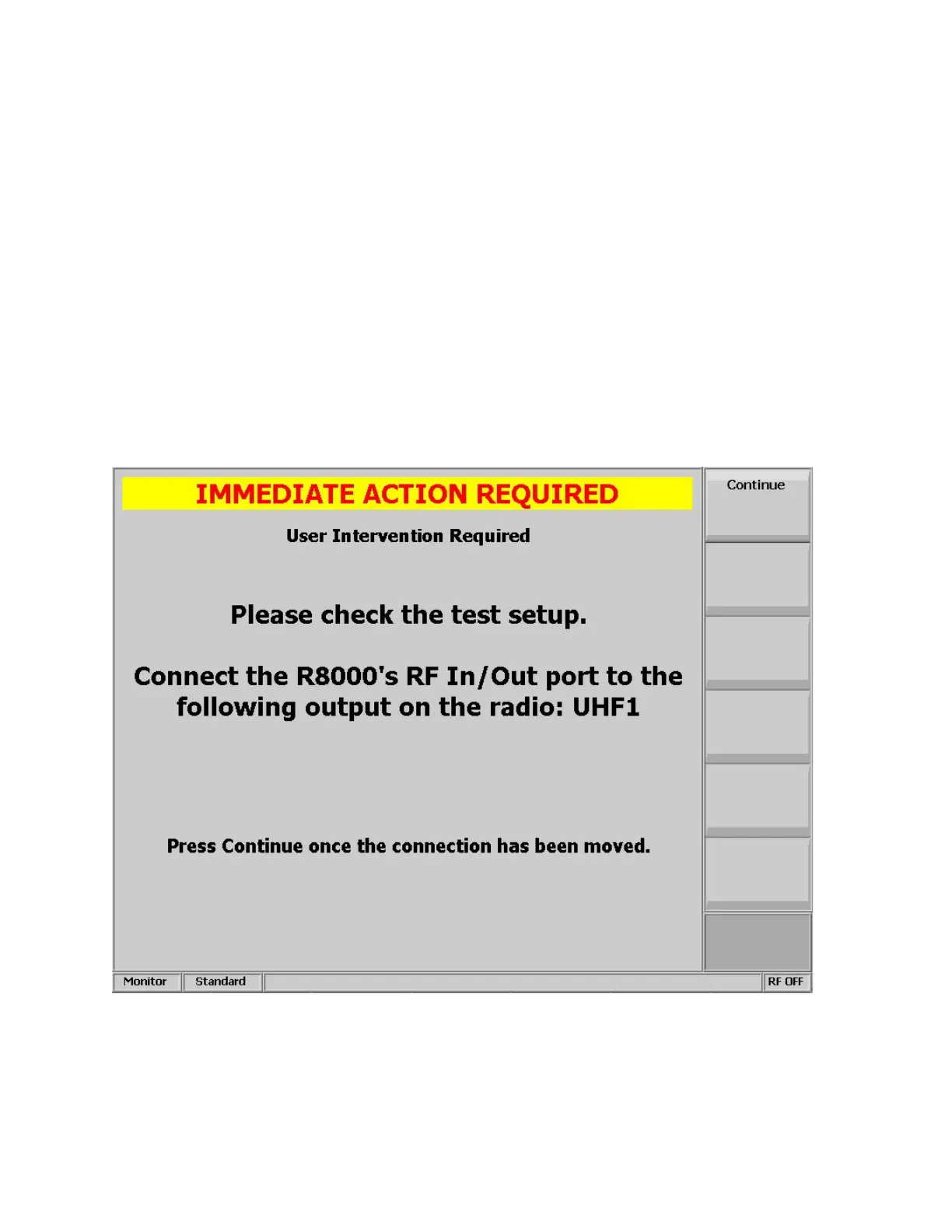AutoTune for Motorola APX Series Radios User Guide
6. Motorola APX Mobile Alignment and Test Descriptions
Note: Throughout this section are references to Test Frequency that are band and
mode specific. A table of the frequencies used by each band may be found in the
respective radio service manual. See the References section for more details.
Note: All analyzer Mode settings are Standard unless otherwise indicated.
Dual-Band: Some Motorola APX Mobile radios are dual-band capable. Additional
notes for radio models configured with two bands are included in the following sections.
If the radio under test is configured with a single band, these notes are not applicable.
Dual-Band: Dual Band equipped radios have two RF connectors at the rear of the
radio. They are labeled on the top and on the rear of the radio to identify which band
they should be used with. During servicing, it will be necessary to change the test setup
cabling to test both bands. The test operator will be prompted to connect the RF cable
to the appropriate RF Output port on the radio.
Figure 6-1. AutoTune prompt when test/alignment requires switching bands
