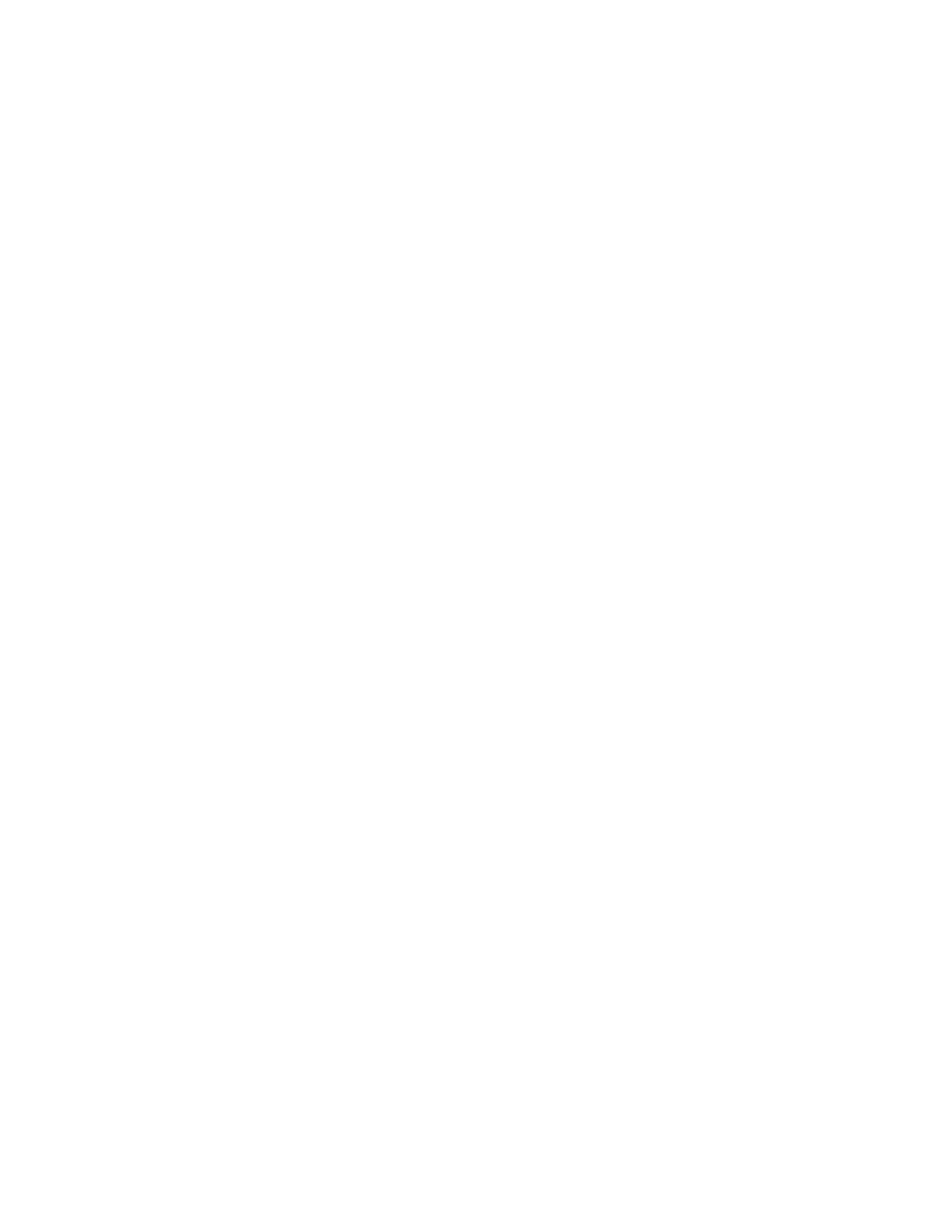AutoTune for Motorola APX Series Radios User Guide
6.6. Tx Deviation Balance ............................................................................. 41
6.7. Rx Front End Filter ................................................................................. 42
6.8. Rx Distortion .......................................................................................... 42
6.9. Rx Duty Cycle Adjustment ..................................................................... 45
6.10. RF Power ........................................................................................... 46
6.11. Rx Distortion ....................................................................................... 47
6.12. Rx Analog Sensitivity (SINAD) ............................................................ 48
6.13. Noise Squelch Threshold ................................................................... 49
6.14. Modulation Fidelity .............................................................................. 50
6.15. Symbol Deviation ................................................................................ 51
6.16. P25 Phase II Modulation Fidelity ........................................................ 52
6.17. P25 Phase II Symbol Deviation .......................................................... 53
6.18. Rx Digital Sensitivity (P25 BER) ......................................................... 54
6.19. Rx Sensitivity (P25 Phase II BER) ...................................................... 55
6.20. Voice Modulation (internal) ................................................................. 56
7. Basic Troubleshooting ................................................................................. 58
8. Support Information ..................................................................................... 59
8.1. Technical Support .................................................................................. 59
8.2. Sales Support ........................................................................................ 59
9. References .................................................................................................. 60
APPENDIX A. Sample Test Result Report ..................................................... A-1
APPENDIX B. Revision History ...................................................................... B-1
LIST OF FIGURES
Figure 3-1. APX Portable Test Setup Diagram ..................................................... 4
Figure 4-1. Place keyed radio next to analyzer speaker. .................................... 26
Figure 4-2. Adjust analyzer volume until about 60% rated system deviation is
measured. ........................................................................................................... 27
Figure 5-1. Motorola APX Mobile Test Setup Diagram ...................................... 31
Figure 5-2. Motorola APX Mobile High Power Test Setup Diagram ................... 32
Figure 6-1. AutoTune prompt when test/alignment requires switching bands ..... 33
Figure 6-2. Place keyed microphone next to analyzer speaker. ......................... 56
Figure 6-3. Adjust analyzer volume until about 60% rated system deviation is
measured. ........................................................................................................... 57
Figure B-1. Sample Test Result Report ............................................................ A-3
