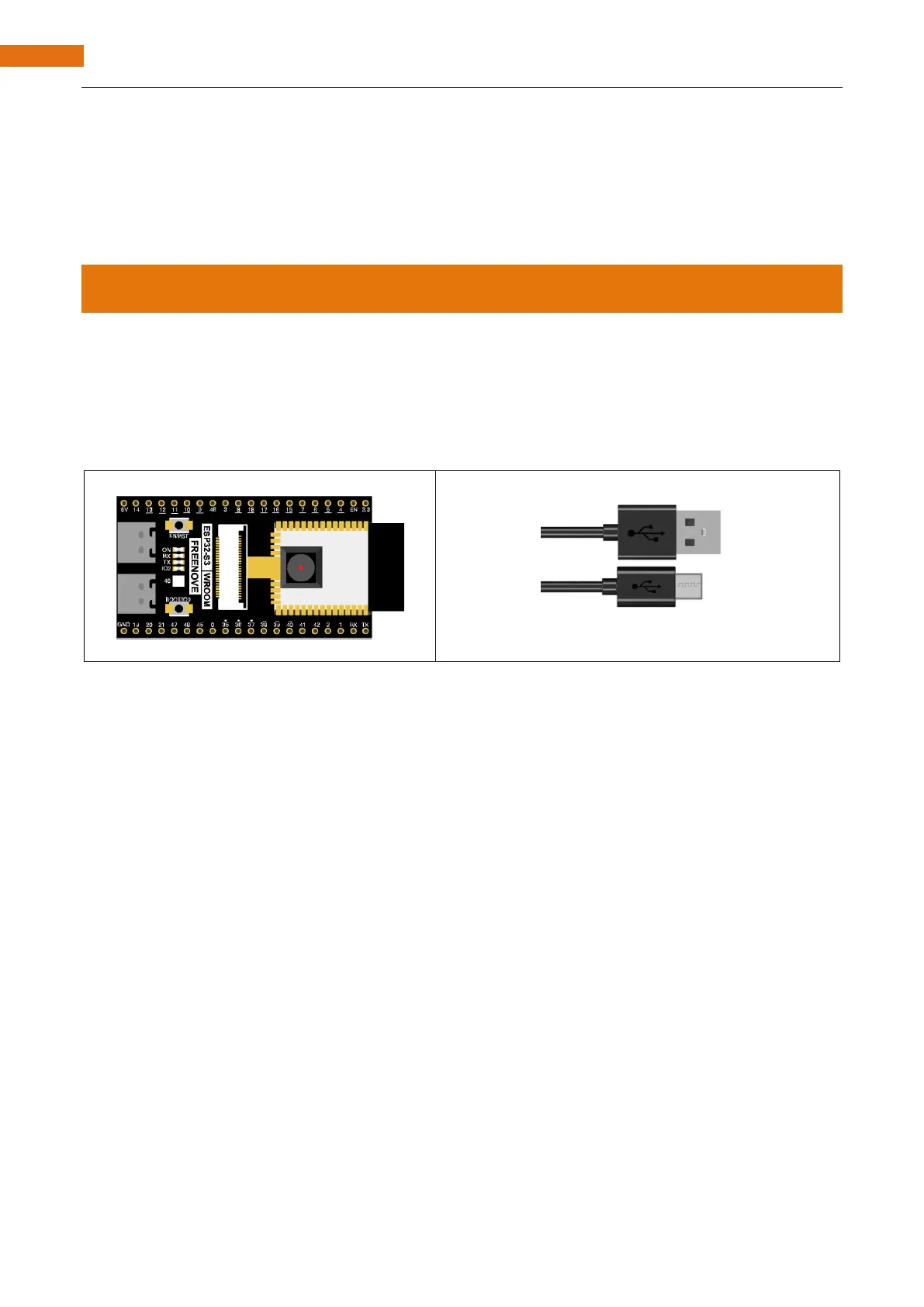Chapter 8 Camera Tcp Server
In the previous section, we used web page to display the video data captured by ESP32-S3, and in this section,
we will use a mobile phone to display it.
Project 8.1 Camera Tcp Server
Connect ESP32-S3 using USB and check its IP address through serial monitor. Use a mobile phone to obtain
video and image data.
Component List
Install Freenove app
There are three ways to install app, you can choose any one.
Method 1
Use Google play to search “Freenove”, download and install.