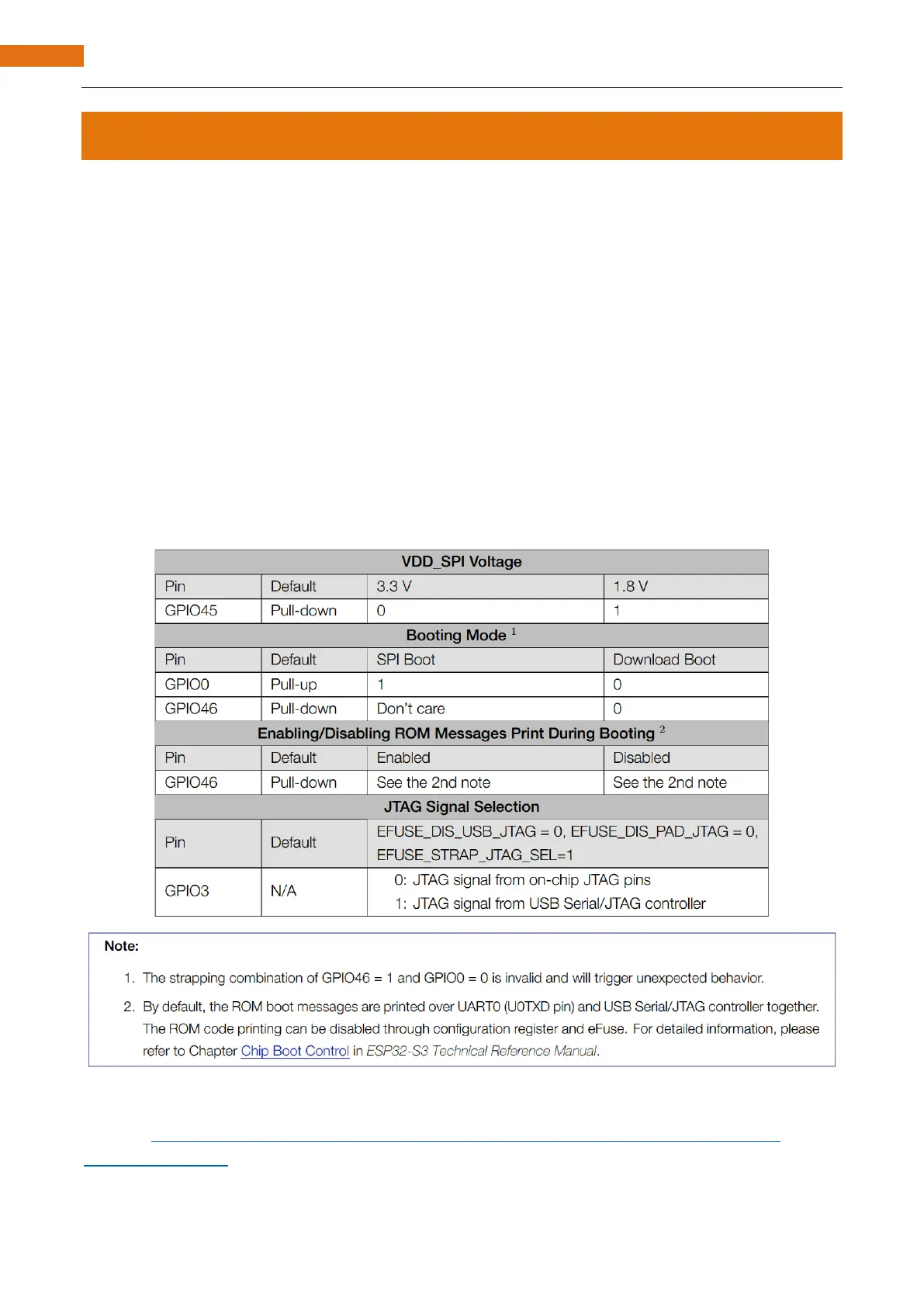Notes for GPIO
Strapping Pin
There are four Strapping pins for ESP32-S3:GPIO0、GPIO45、GPIO46、GPIO3。
With the release of the chip's system reset (power-on reset, RTC watchdog reset, undervoltage reset), the
strapping pins sample the level and store it in the latch as "0" or "1" ", and keep it until the chip is powered
off or turned off.
Each Strapping pin is connecting to internal pull-up/pull-down. Connecting to high-impedance external
circuit or without an external connection, a strapping pin's default value of input level will be determined by
internal weak pull-up/pull-down. To change the value of the Strapping, users can apply an external pull-
down/pull-up resistor, or use the GPIO of the host MCU to control the level of the strapping pin when the
ESP32-S3’s power on reset is released.
When releasing the reset, the strapping pin has the same function as a normal pin.
The followings are default configurations of these four strapping pins at power-on and their functions under
the corresponding configuration.
If you have any difficulties or questions with this tutorial or toolkit, feel free to ask for our quick and free
technical support through support@freenove.com at any time.
or check: https://www.espressif.com/sites/default/files/documentation/esp32-s3-wroom-1_wroom-
1u_datasheet_en.pdf