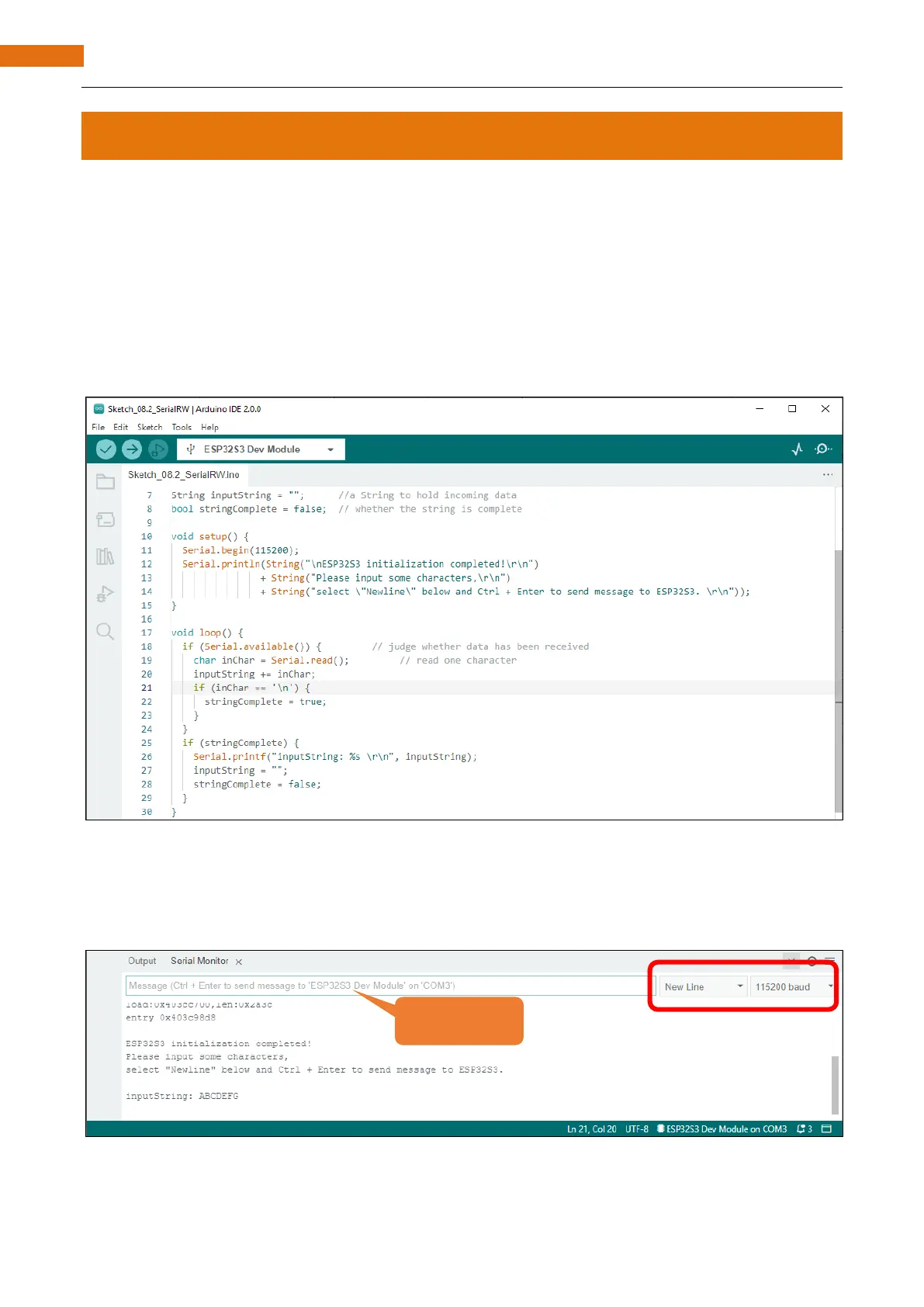Project 2.2 Serial Read and Write
From last section, we use serial port on Freenove ESP32-S3 to send data to a computer, now we will use that
to receive data from computer.
Component and circuit are the same as in the previous project.
Sketch
Sketch_02.2_SerialRW
Download the code to ESP32-S3 WROOM, open the serial monitor, and set the top right corner to Newline,
115200. As shown in the following figure:
Then type characters like 'ABCDEFG' into the data sent at the top, and press Ctrl+Enter to send the
message.