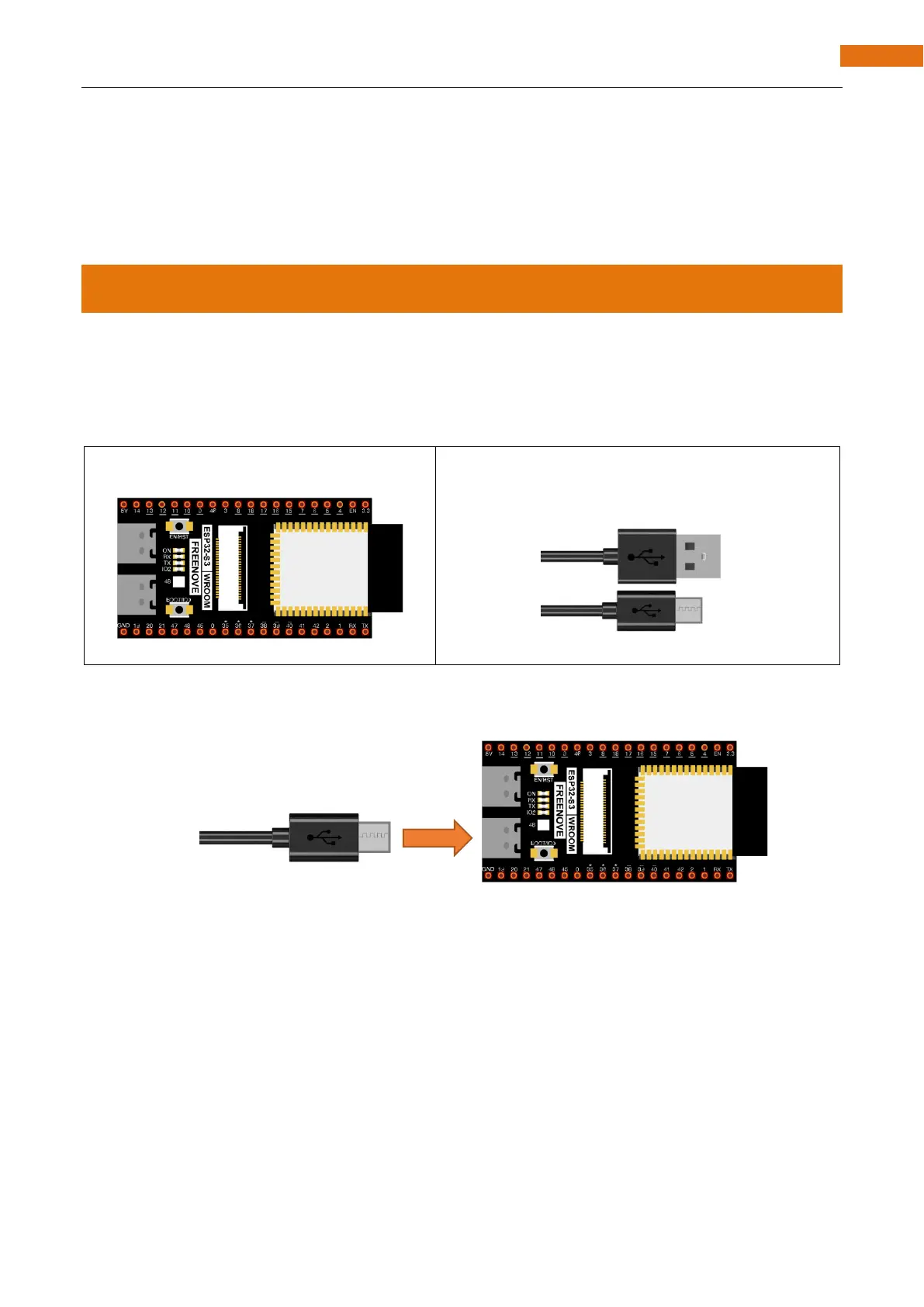Chapter 1 LED
This chapter is the Start Point in the journey to build and explore ESP32-S3 WROOM electronic projects. We
will start with simple “Blink” project.
Project 1.1 Blink
In this project, we will use ESP32-S3 WROOM to control blinking a common LED.
Component List
Power
ESP32-S3 WROOM needs 5v power supply. In this tutorial, we need connect ESP32-S3 WROOM to computer
via USB cable to power it and program it. We can also use other 5v power source to power it.
In the following projects, we only use USB cable to power ESP32-S3 WROOM by default.
In the whole tutorial, we don’t use T extension to power ESP32-S3 WROOM. So 5V and 3.3V (includeing EXT
3.3V) on the extension board are provided by ESP32-S3 WROOM.
We can also use DC jack of extension board to power ESP32-S3 WROOM. In this way, 5v and EXT 3.3v on
extension board are provided by external power resource.