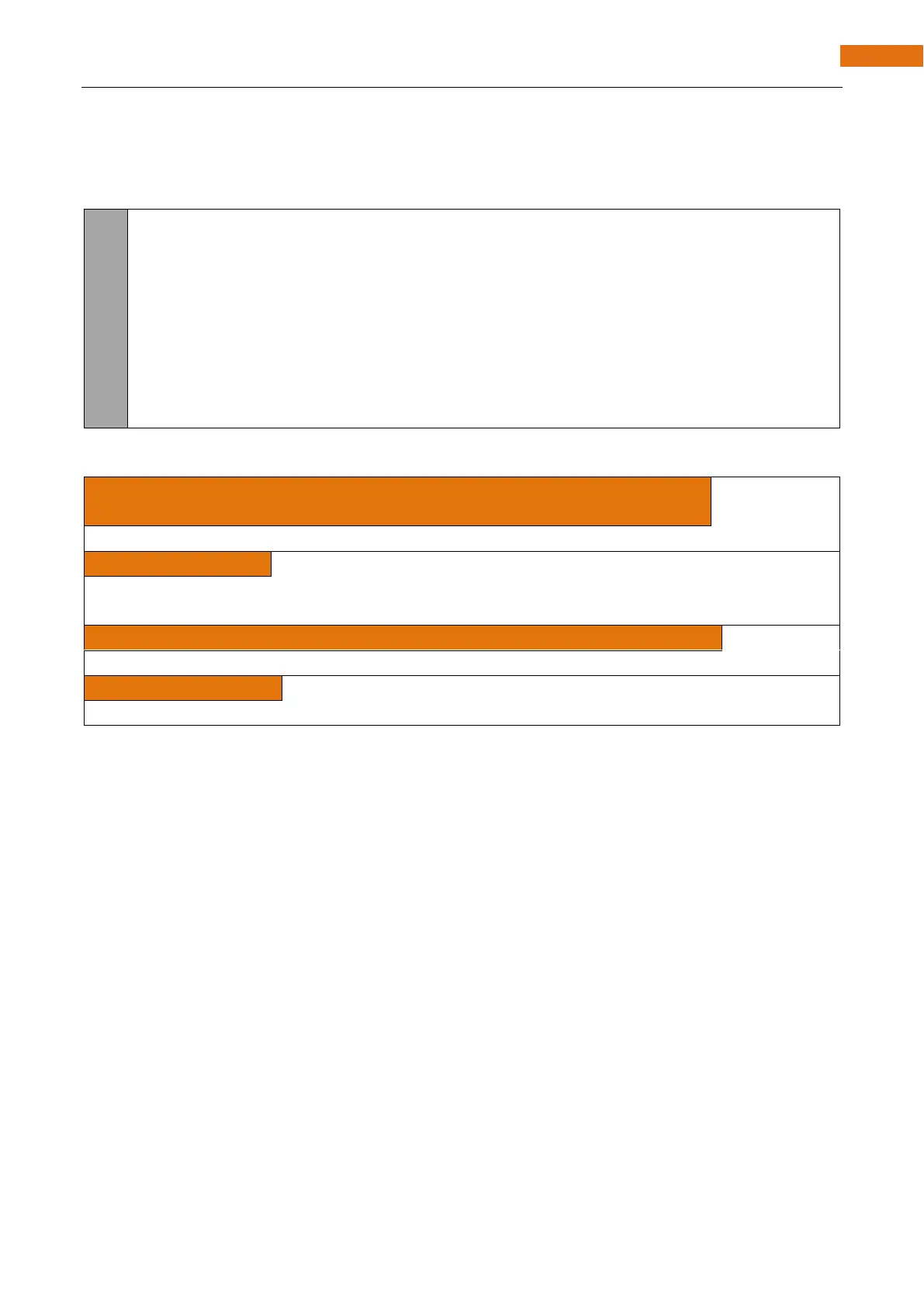Any concerns? support@freenove.com
Chapter 2 Serial Communication
As shown in the image above, "ESP32-S3 initialization completed! " The previous is the printing message
when the system is started. The user program is then printed at a baud rate of 115200.
The following is the program code:
void setup() {
Serial.begin(115200);
Serial.println("ESP32S3 initialization completed! ");
}
void loop() {
Serial.printf("Running time : %.1f s\n", millis() / 1000.0f);
delay(1000);
}
void begin(unsigned long baud, uint32_t config=SERIAL_8N1, int8_t rxPin=-1,
int8_t txPin=-1, bool invert=false, unsigned long timeout_ms = 20000UL);
Initializes the serial port. Parameter baud is baud rate, other parameters generally use the default value.
Print to the serial port and wrap. The parameter arg can be a number, a character, a string, an array of
characters, etc.
size_t printf(const char * format, ...) __attribute__ ((format (printf, 2, 3)));
Print formatted content to the serial port in the same way as print in standard C.
Returns the number of milliseconds since the current system was booted.