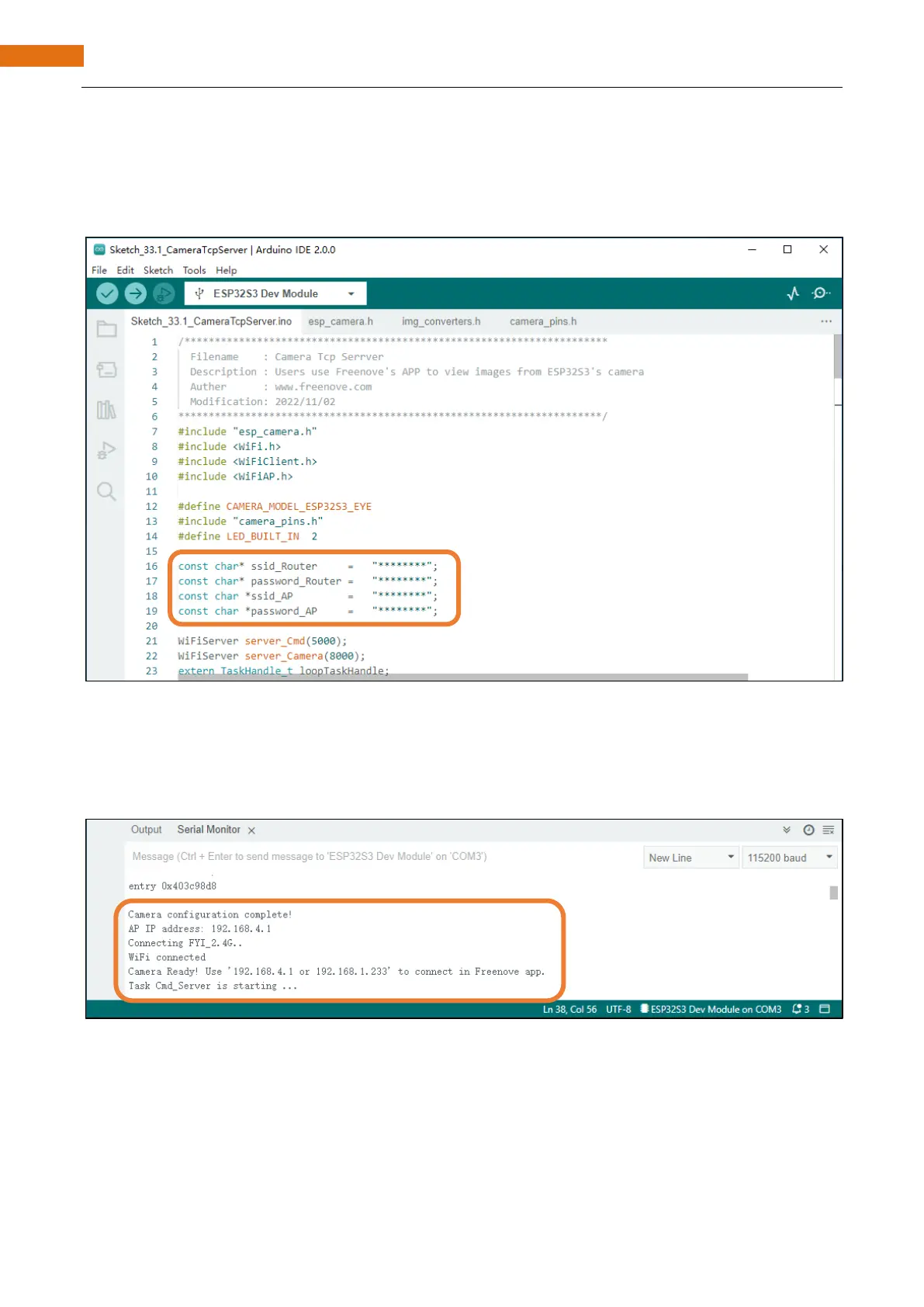Sketch
After making sure the Tools is configured correctly, don’t run Sketch. Due to WiFi, we need to modify Sketch
a little bit based on physical situation.
In the box in the figure above, ssid_Router and password_Router are the user's Router name and password,
which need to be modified according to the actual name and password. ssid_AP and password_AP are name
and password of a AP created by ESP32-S3, and they are freely set by the user. When all settings are correct,
compile and upload the code to ESP32-S3, turn on the serial port monitor, and set the baud rate to 115200.
The serial monitor will print out two IP addresses.