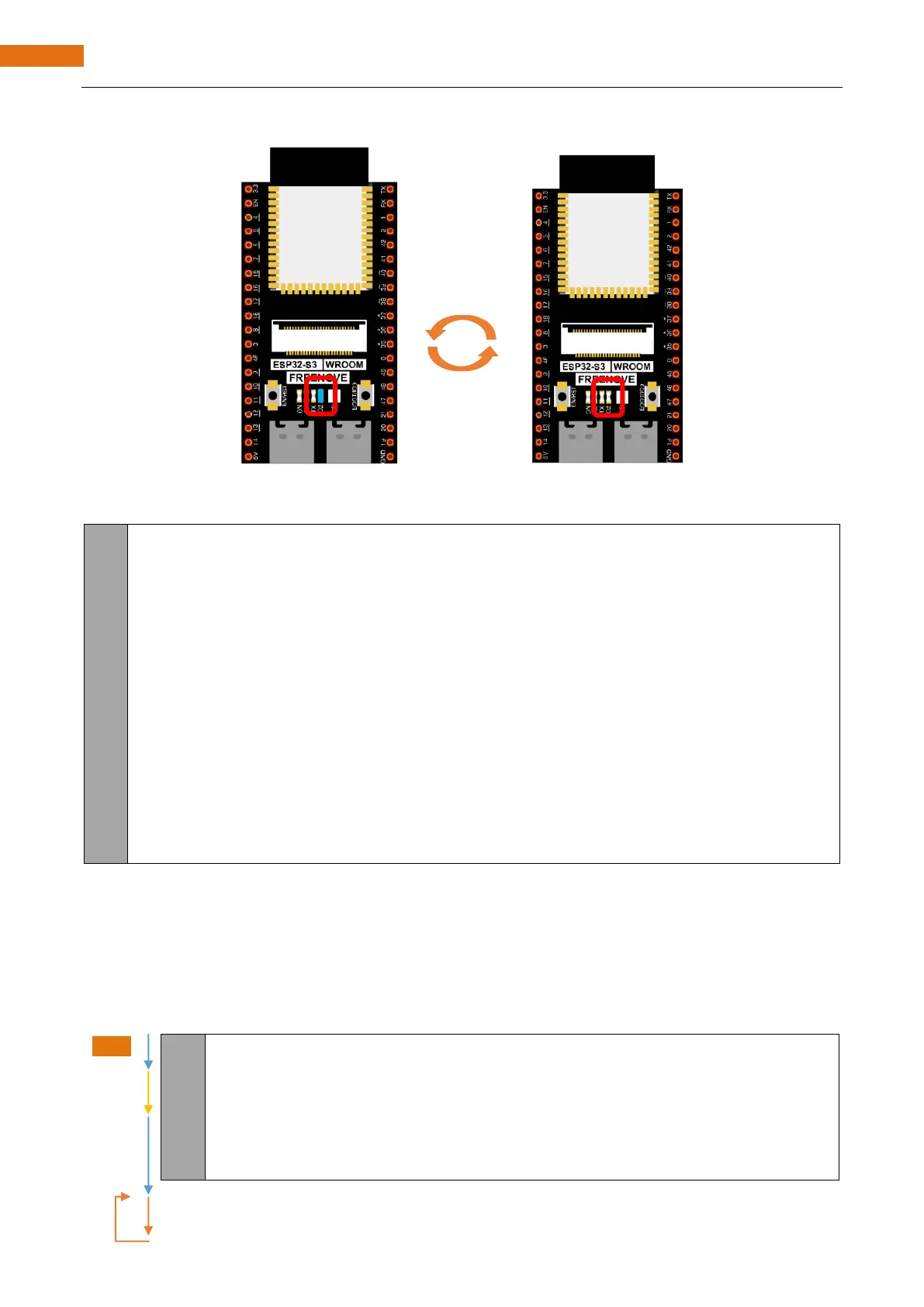Any concerns? support@freenove.com
LED (IO2) on the board flashes cyclically.
Sketch_01.1_Blink
The following is the program code:
1
2
3
4
5
6
7
8
9
10
11
12
13
14
#define LED_BUILTIN 2
// the setup function runs once when you press reset or power the board
void setup() {
// initialize digital pin LED_BUILTIN as an output.
pinMode(LED_BUILTIN, OUTPUT);
}
// the loop function runs over and over again forever
void loop() {
digitalWrite(LED_BUILTIN, HIGH); // turn the LED on (HIGH is the voltage level)
delay(1000); // wait for a second
digitalWrite(LED_BUILTIN, LOW); // turn the LED off by making the voltage LOW
delay(1000); // wait for a second
}
The Arduino IDE code usually contains two basic functions: void setup() and void loop().
After the board is reset, the setup() function will be executed firstly, and then the loop() function.
setup() function is generally used to write code to initialize the hardware. And loop() function is used to write
code to achieve certain functions. loop() function is executed repeatedly. When the execution reaches the end
of loop(), it will jump to the beginning of loop() to run again.
// the setup function runs once when you press reset or power the board
void setup() {
…
}
// the loop function runs over and over again forever