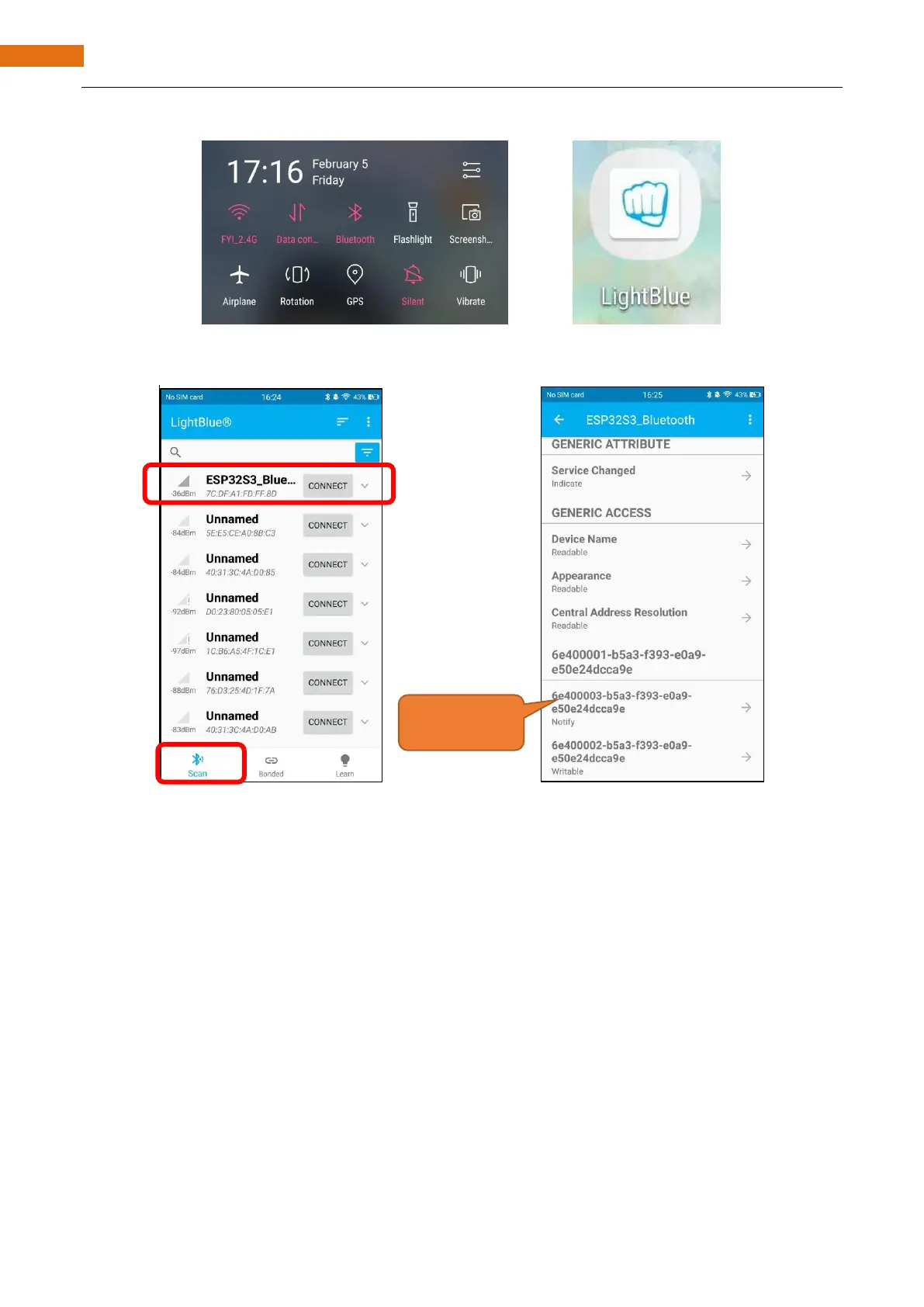Turn ON Bluetooth on your phone, and open the Lightblue APP.
In the Scan page, swipe down to refresh the name of Bluetooth that the phone searches for. Click
ESP32S3_Bluetooth.
Click “Receive”. Select the appropriate Data format in the box to the right of Data Format. For example, HEX
for hexadecimal, utf-string for character, Binary for Binary, etc. Then click SUBSCRIBE.