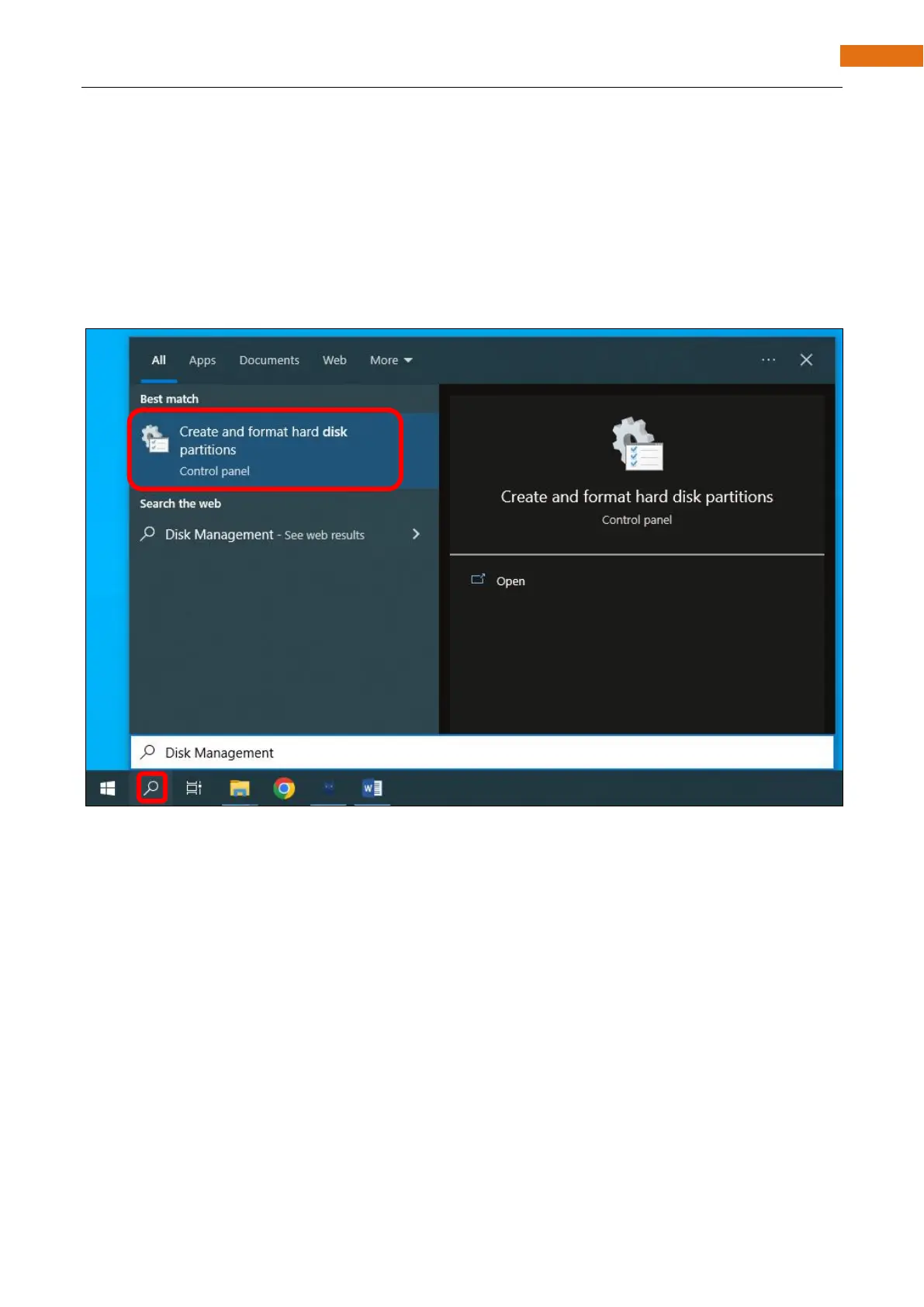Format SD card
Before starting the tutorial, we need to create a drive letter for the blank SD card and format it. This step
requires a card reader and SD card. Please prepare them in advance. Below we will guide you to do it on
different computer systems. You can choose the guide that matches your computer.
Windows
Insert the SD card into the card reader, then insert the card reader into the computer.
In the Windows search box, enter "Disk Management" and select "Create and format hard disk partitions".