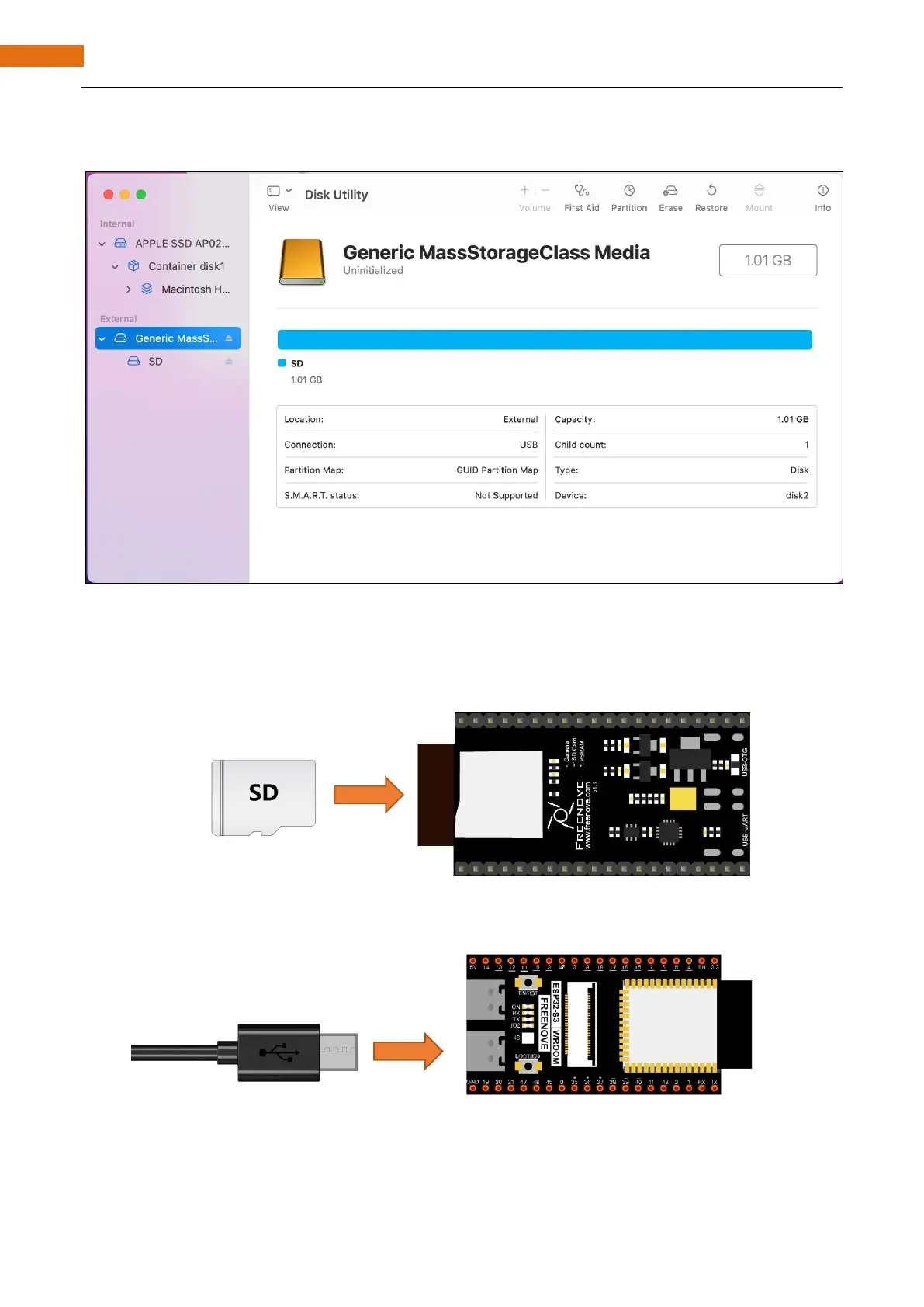Wait for the formatting to complete. When finished, it will look like the picture below. At this point, you can
see a new disk on the desktop named "SD".
Circuit
Before connecting the USB cable, insert the SD card into the SD card slot on the back of the ESP32-S3.
Connect Freenove ESP32-S3 to the computer using the USB cable.