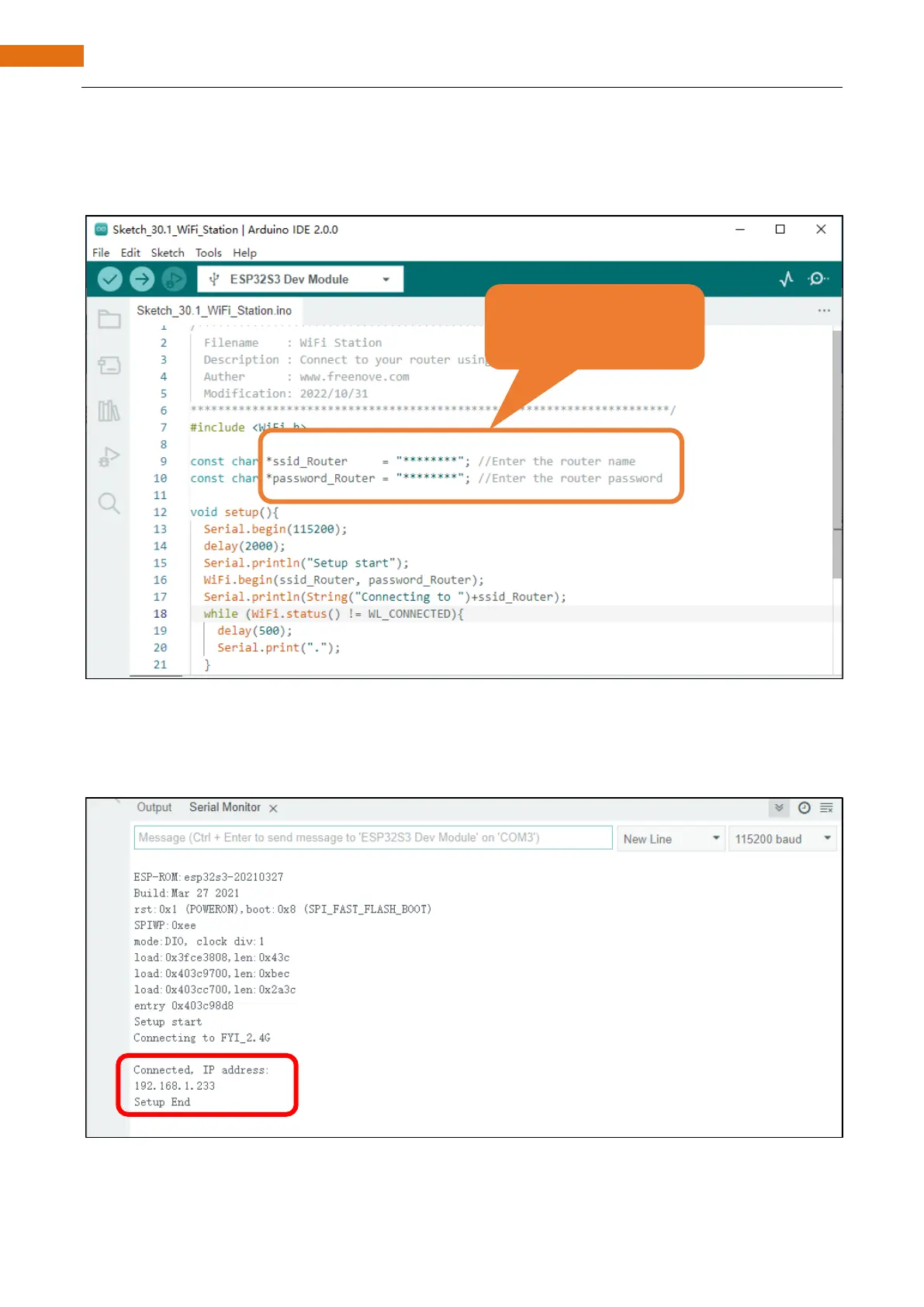Sketch
Sketch_05.1_Station_mode
Because the names and passwords of routers in various places are different, before the Sketch runs, users
need to enter the correct router’s name and password in the box as shown in the illustration above.
After making sure the router name and password are entered correctly, compile and upload codes to ESP32-
S3 WROOM, open serial monitor and set baud rate to 115200. And then it will display as follows: