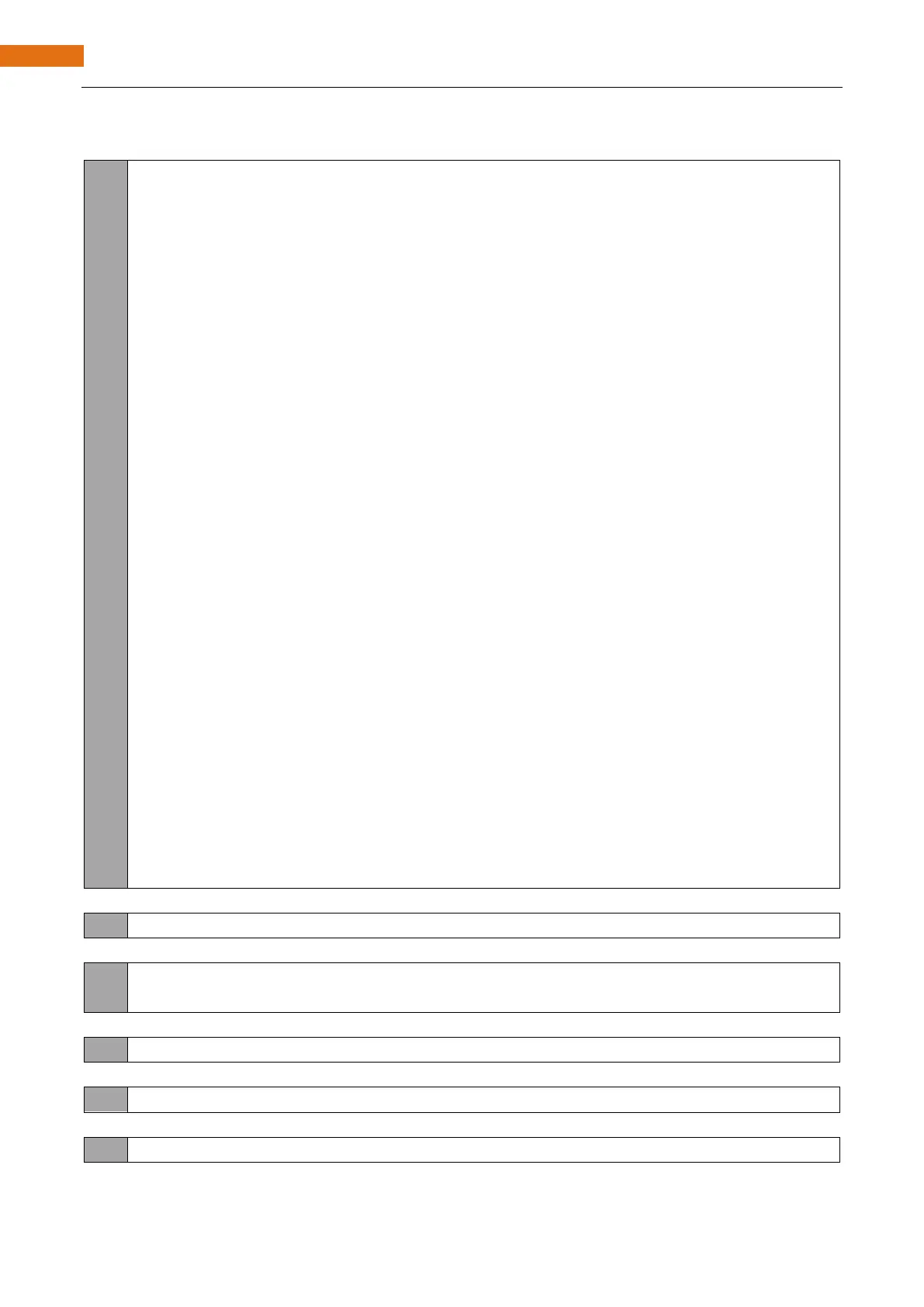#include <WiFi.h>
const char *ssid_AP = "WiFi_Name"; //Enter the router name
const char *password_AP = "12345678"; //Enter the router password
IPAddress local_IP(192,168,1,100);//Set the IP address of ESP32-S3 itself
IPAddress gateway(192,168,1,10); //Set the gateway of ESP32-S3 itself
IPAddress subnet(255,255,255,0); //Set the subnet mask for ESP32-S3 itself
void setup(){
Serial.begin(115200);
delay(2000);
Serial.println("Setting soft-AP configuration ... ");
WiFi.disconnect();
WiFi.mode(WIFI_AP);
Serial.println(WiFi.softAPConfig(local_IP, gateway, subnet) ? "Ready" : "Failed!");
Serial.println("Setting soft-AP ... ");
boolean result = WiFi.softAP(ssid_AP, password_AP);
if(result){
Serial.println("Ready");
Serial.println(String("Soft-AP IP address = ") + WiFi.softAPIP().toString());
Serial.println(String("MAC address = ") + WiFi.softAPmacAddress().c_str());
}else{
Serial.println("Failed!");
}
Serial.println("Setup End");
}
void loop() {
}
const char *ssid_AP = "WiFi_Name"; //Enter the router name
const char *password_AP = "12345678"; //Enter the router password