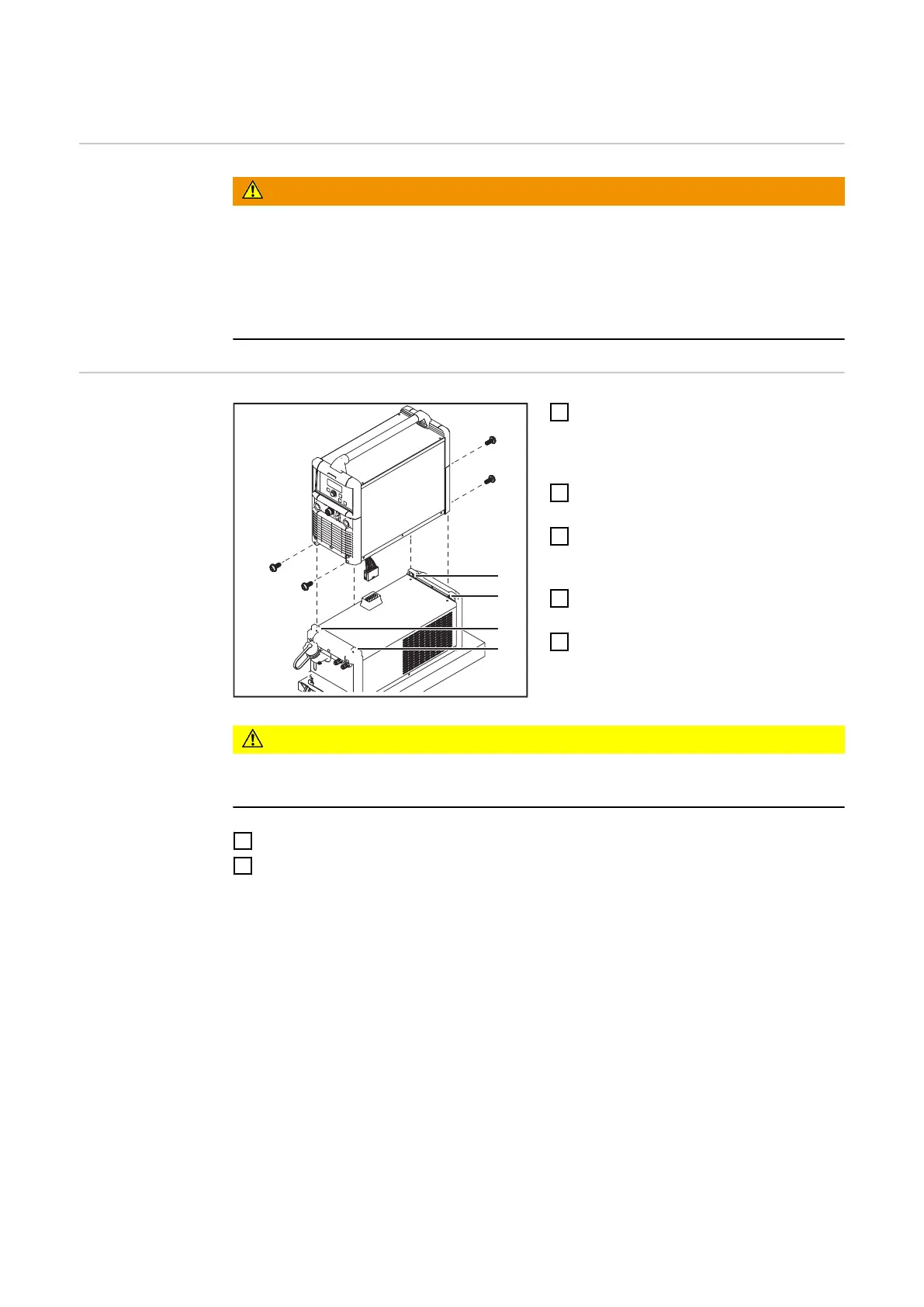Connecting the cooling unit to the power source
Safety
WARNING!
Danger from electric current.
An electric shock can be fatal.
▶
Turn the power source mains switch to the "O" position.
▶
Disconnect the power source from the mains.
▶
Ensure that the power source remains disconnected from the mains until all work
has been completed.
Connecting the
cooling unit to
the power source
1
Firmly press four M5 hexagonal nuts
(supplied with cooling unit) into the
hexagonal recesses (1) in the fasten-
ing bars
2
Remove the protective cover on the
underside of the power source
3
Pull the power source connector as far
as possible through the opening on
the underside of the power source
4
Position the power source above the
cooling unit
5
Make connection between power
source and cooling unit
CAUTION!
Risk of short circuit from kinked or damaged cables.
When positioning the power source, ensure that the cable is not kinked.
6
Carefully place the power source onto the cooling unit
7
Firmly attach the power source to the cooling unit fastening bars (1) using two
"Extrude-Tite" Allen screws at the front and two "Extrude-Tite" Allen screws at the
rear - use the "Extrude-Tite" Allen screws supplied with the cooling unit
24