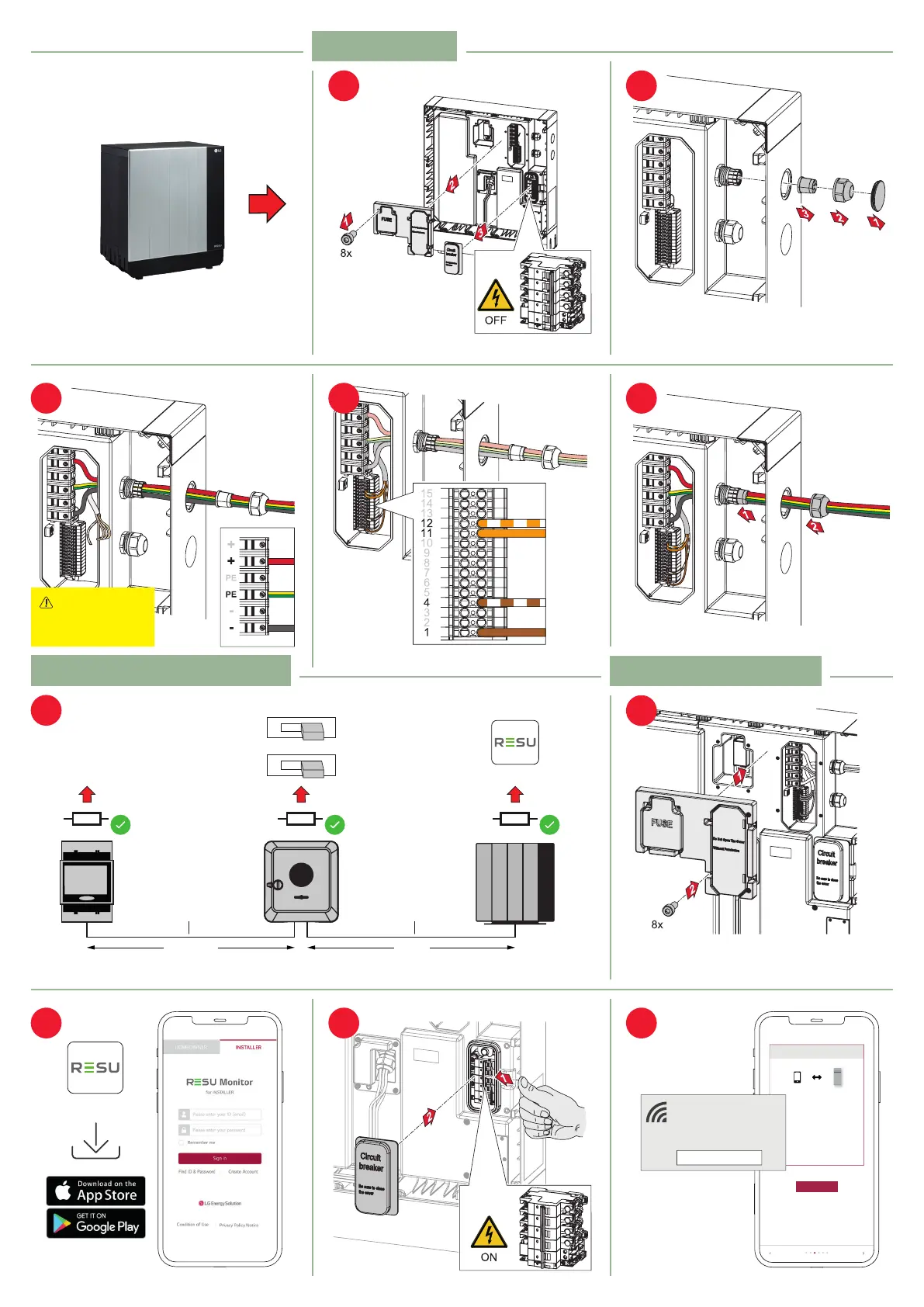max. 300 m
(min. CAT 5)
(min. CAT 5)
Connect to RMD
GUIDE
1. Make sure Battery is on.
2. Click the „Turn on WiFi“ button to access the
system WiFi interface.
3. Tu rn on WiFi and look for RMD* or RESU_*
(* represents the last 12 digits of the device
serial number).
4. Please enter a password
5. Go back to the Apps screen and make sure
your WiFi is connected.
6. Click the „Connect to RMD“ button to access
the RMD.
7. If the RMD connection is successful, click the
NEXT button.
Turn on WiFi
BACK
NEXT